Assign Selected Contact Owner to Me
Ownership of Office Accelerator contacts provide the ability to set access levels on contacts that are owned by you. If you are the designated owner of one or more contacts, you can set the following contact Access levels:
Contact Access Levels
To assign contact access level on a contact, your Office Accelerator account must have the appropriate user rights. By
default, standard Office Accelerator user accounts do not have adequate privileges to make contact ownership changes. If your Accelerator User Login is set
as an Accelerator Administrator, the Administrator option will be visible within the |File| menu of the Accelerator Phone Book. To open the Administration
Utility, select |File|Administrator|User Right Settings|. Locate and highlight your login, then click the |Modify| button and select |Assign All Rights|. To
save these changes, click the |Save| button, then click |Done|. You will need to close the Office Accelerator phone book and re-open the phone book in order
for user right changes to take effect.
-
To take ownership of a contact, search for the contact you wish to assign ownership to.
-
From the |File| menu within the Office Accelerator phone, select |Assign Contact Owner|Assign Selected Contact Owner to Me|. When prompted click |Yes| to implement the change.
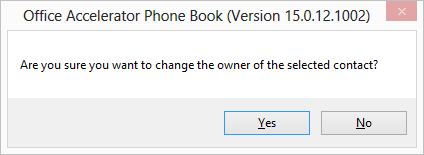
© 1991-2026 - Baseline Data Systems, Inc.