Notes Tab
The Accelerator |Notes| section located in the contact edit screen is used to enter free form contact information and can store up to 100,000 characters per contact. If you use Accelerator in a multi-user environment, any notes that are entered within the notes tab can be viewed by other users that have access to the contact. You can add date, time and phrase stamps to your entries using the appropriate buttons provided within the notes tab and select the |Spell Check| box to enable spell checking on your text entries.
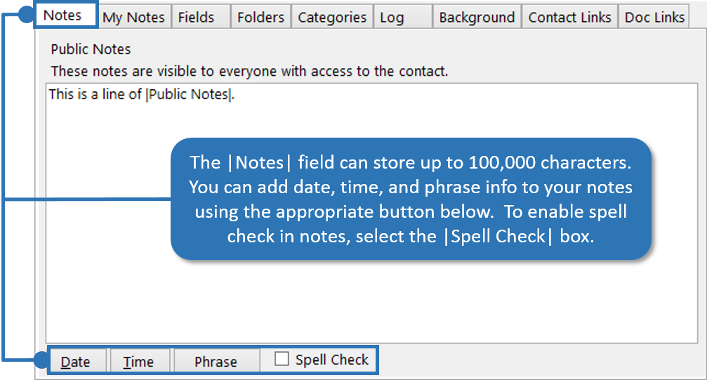
© 1991-2026 - Baseline Data Systems, Inc.