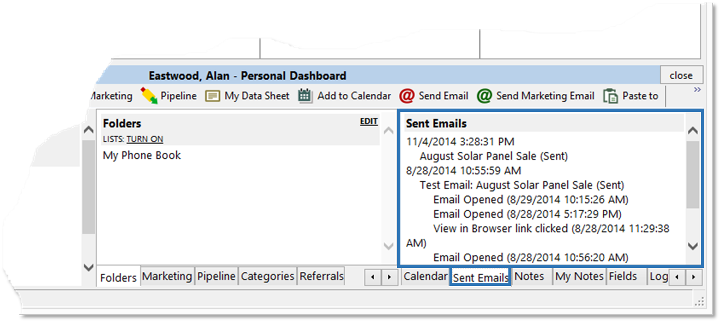Send Marketing Email (Single Recipient)
The 'Send Marketing Email' feature is used to send a marketing email to a single contact in the Accelerator phone book. To use this feature, follow the directions below.
-
From the Accelerator phone book, search for the contact that you would like to send a marketing email to.
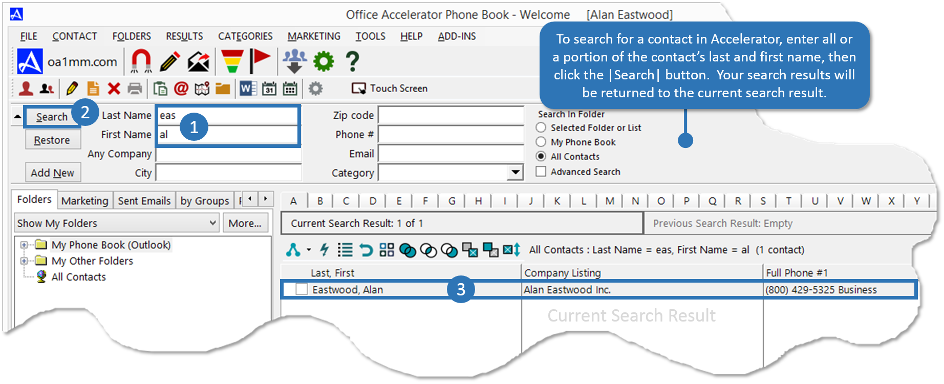
-
From the Accelerator Personal Dashboard click the button entitled |Send Marketing Email|.
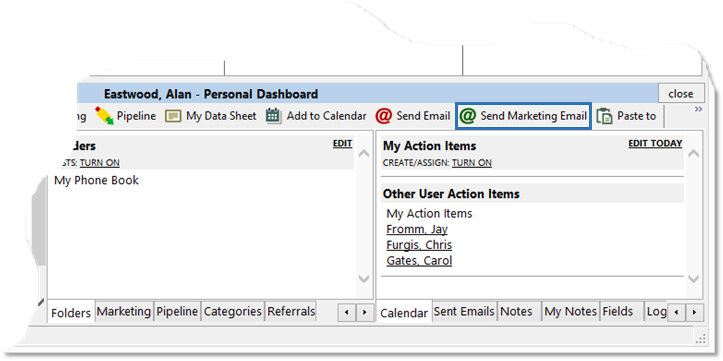
-
From the |Email Marketing Documents| screen, select the email that you would like to send, then click the |Next| button. Review your email, then click the |Send| button.
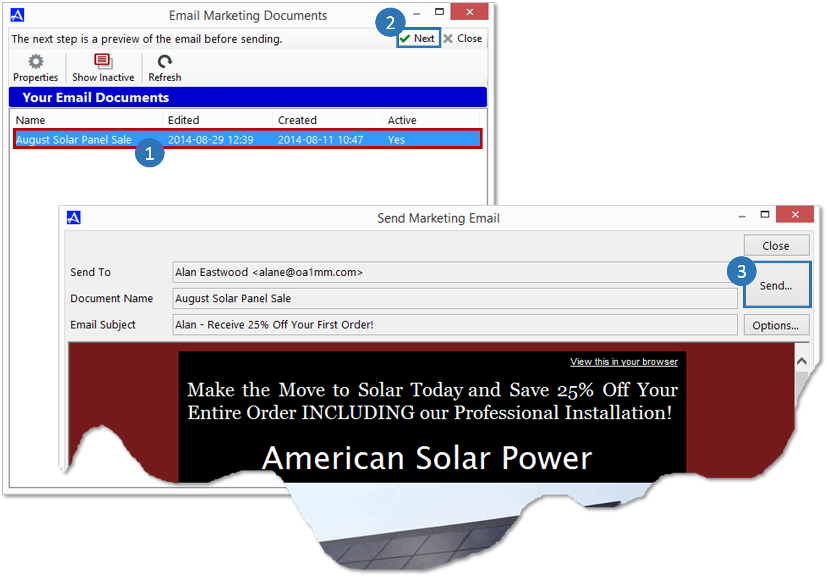
-
Click the button entitled |Yes| to send the email, then click the |OK| button to clear the confirmation.
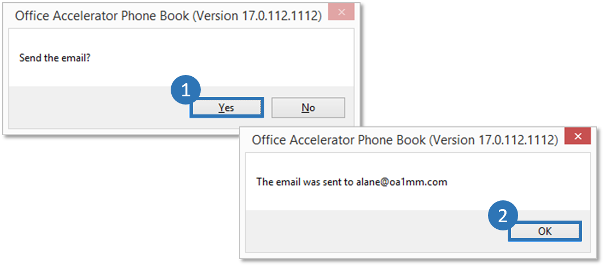
-
To view the emails that have been sent to a selected contact, click the |Sent Emails| tab within the Personal Dashboard.