Table of Contents
OA Desktop Apps GuideCalendarMain Menu (Calendar)File Menu (Calendar)Print Selected Day (Calendar)Print Date Range (Calendar)Print Monthly Calendars (Calendar)Print WizardSetup Login Recovery (Calendar)Change Your Password (Calendar)Clear all Auto-Login Settings (Calendar)Clear Password Auto-Login Only (Calendar)Exit (Calendar)Terms and Conditions
Print Monthly Calendars
-
To print monthly calendars, open the Accelerator Calendar and select |File|Print Monthly Calendars|. Select the Months that you would like to print and click the |Continue|.
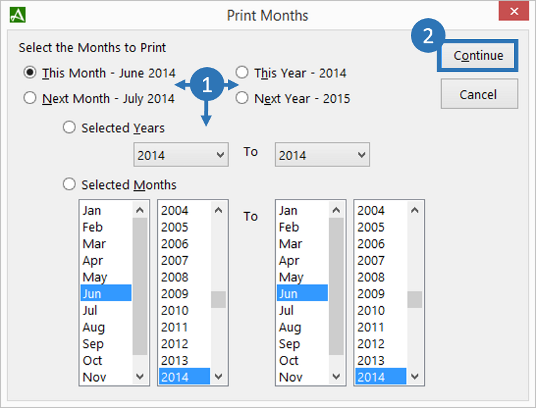
-
Select any additional print options that you would like to include in your printout and select |Continue|. Click the 'Print' icon on the 'Print Preview' screen, select your printer then click the |Print| button to begin printing.
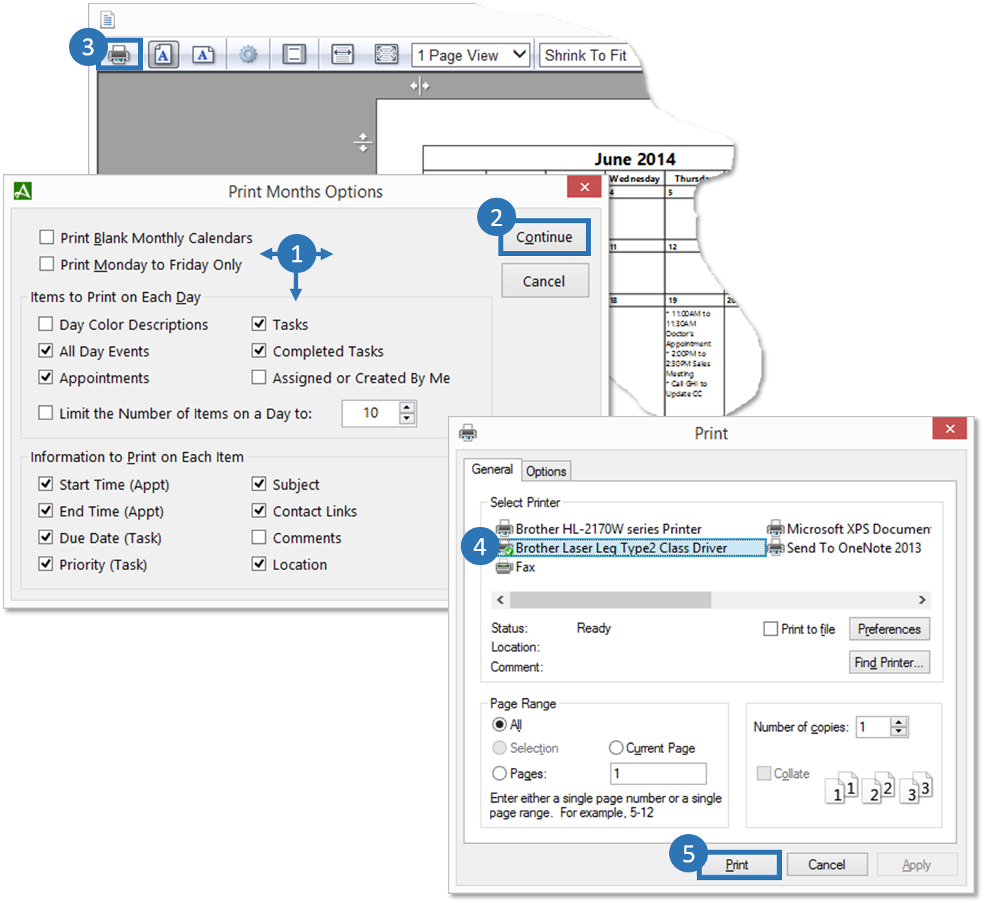
© 1991-2026 - Baseline Data Systems, Inc.