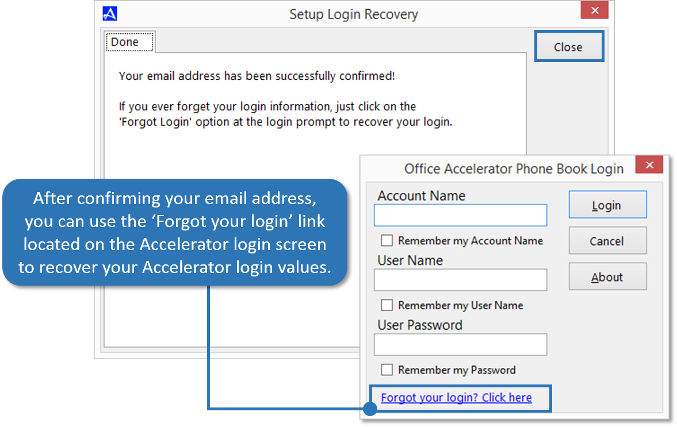Setup Login Recovery (Calendar)
Login recovery provides a means for users to recover forgotten login information via a validated email address. To setup login recovery, follow the directions below.
-
Open the Office Accelerator Calendar and select |File|Setup Login Recovery|.
Accelerator users are prompted to setup login recovery once a day, upon login. Login Recovery can be disabled by an Accelerator Administrator. -
Enter the email address you would like to use to recover your Accelerator login information then click the |Next| button.
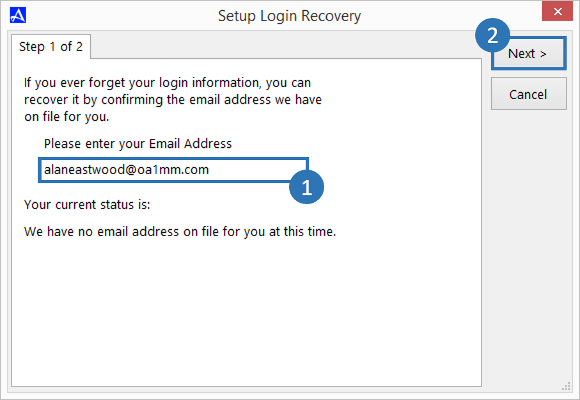
-
An email will be sent to you from 'OA Login Recovery', locate and enter the confirmation code. Click the |Next| button to continue.
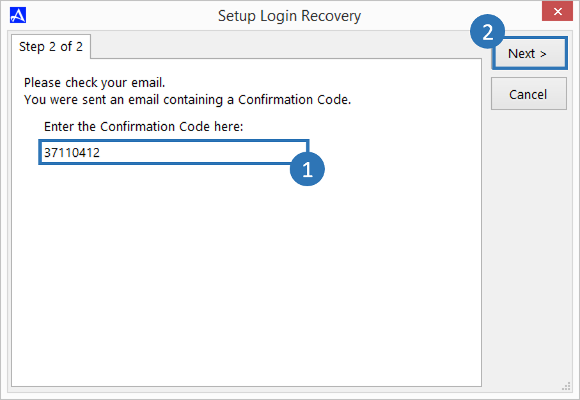
-
Click the |Close| button to exit the recovery console. If you ever forget your Accelerator login information, just click the 'Forgot your Login?' link located on the Accelerator login screen to recover your login information via your confirmed email address.