Table of Contents
OA Desktop Apps GuideCalendarMain Menu (Calendar)File Menu (Calendar)Print Selected Day (Calendar)Print Date Range (Calendar)Print Monthly Calendars (Calendar)Print WizardSetup Login Recovery (Calendar)Change Your Password (Calendar)Clear all Auto-Login Settings (Calendar)Clear Password Auto-Login Only (Calendar)Exit (Calendar)Terms and Conditions
Clear Password Auto-Login Only (Calendar)
If you have previously saved your Office Accelerator password and need to clear it, you may do so as follows:
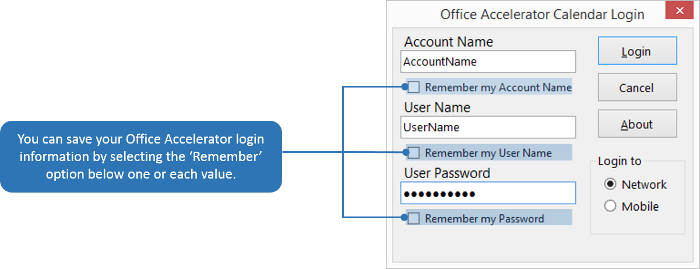
-
From the Office Accelerator calendar or phone book , select |File|Clear Password Auto-Login Only|. Doing so will remove your password from your Office Accelerator Auto-Login settings. The next time you login to Office Accelerator, you will be prompted to enter your Office Accelerator password.
© 1991-2026 - Baseline Data Systems, Inc.