Table of Contents
OA Desktop Apps GuideCalendarMain Menu (Calendar)File Menu (Calendar)Print Selected Day (Calendar)Print Date Range (Calendar)Print Monthly Calendars (Calendar)Print WizardSetup Login Recovery (Calendar)Change Your Password (Calendar)Clear all Auto-Login Settings (Calendar)Clear Password Auto-Login Only (Calendar)Exit (Calendar)Terms and Conditions
Change Your Password (Calendar)
To change your Office Accelerator password, do the following:
-
From the |File| menu within the Office Accelerator calendar or phone book application, select |Change your Password|. When prompted, enter your existing password and click the |OK| button.
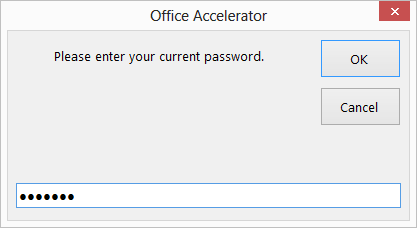
-
Enter a new password that contains a minimum of 5 characters and click |OK|.
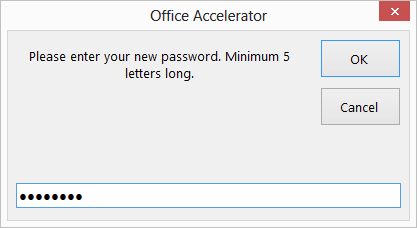
-
Re-Enter your password to confirm the change and click the |OK| button.
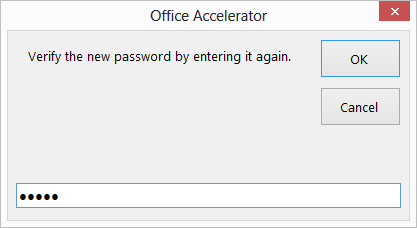
© 1991-2026 - Baseline Data Systems, Inc.