Installing Office Accelerator on Your PC
-
When prompted, check the box "I agree to the license terms and conditions", then click the button to begin the installation.
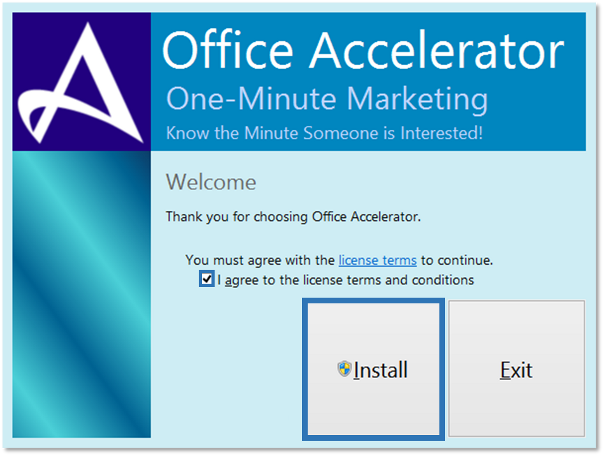
-
When the installation is complete, click the button to open Office Accelerator.
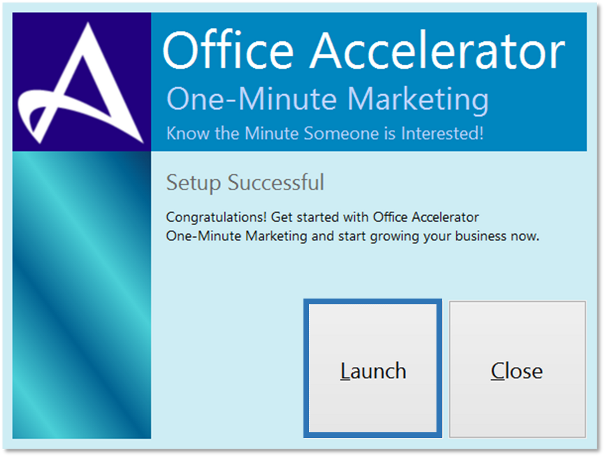
-
Your login information was emailed to you when you subscribed to Office Accelerator. Please locate the email with your login settings, as you will need your login information for this step.
Enter your Account Name, User Name, and Password and select the button. You can save your login settings by checking the box below each login value entitled "Remember my Account Name, User Name, & Password".
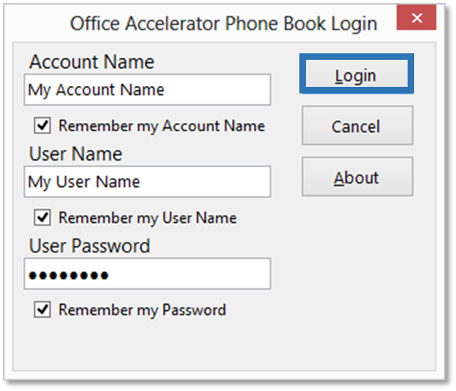
If didn't receive or have forgotten your login information, you can call us at 800-429-5325 or email Office Accelerator Support. -
Congratulations, you've successfully installed Office Accelerator,
© 1991-2026 - Baseline Data Systems, Inc.