Send Your First Email
In this step, you'll send your first email to yourself. Please follow the directions below:
-
First, you'll need to add and search for "yourself" in the Accelerator phone book so you can send a 'Test Email' to your email address (be sure to include your email address).
-
From the Phone Book, click the tool bar button located on the Email Marketing tool bar (or from the Marketing menu). Review the How it works information, then click the button to continue.
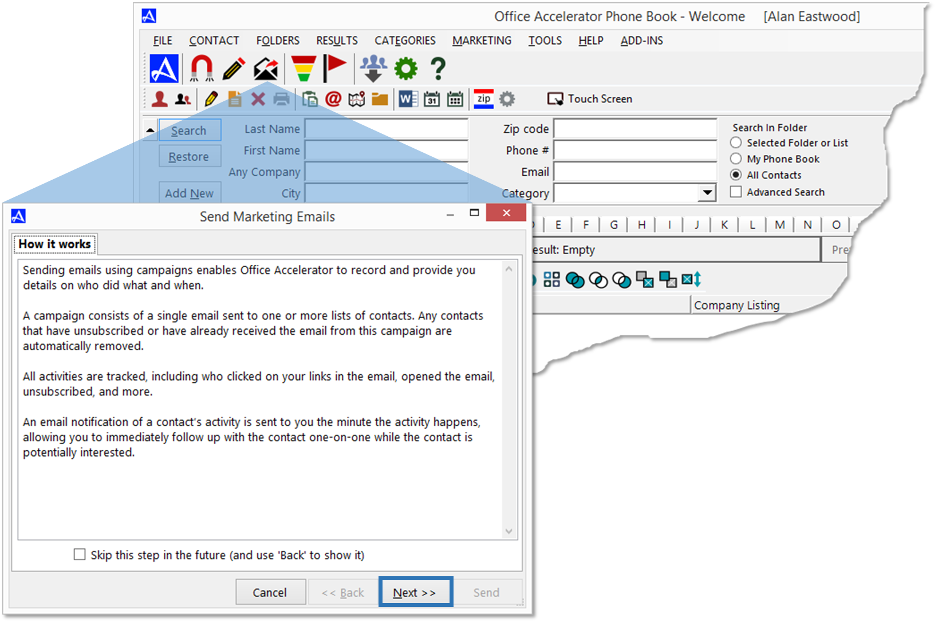
-
Make sure is selected and click the button.
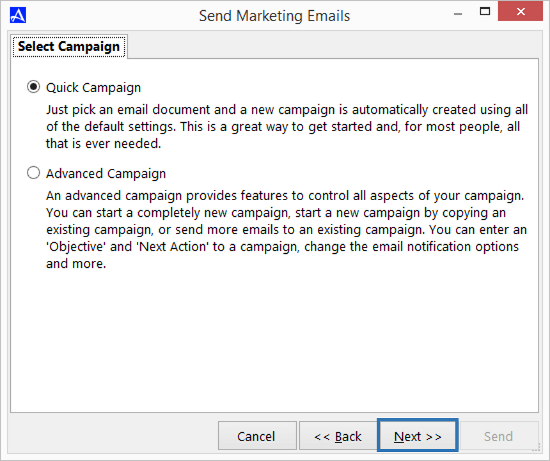
-
From the Email Marketing Documents dialog box, highlight your email document then click the button.
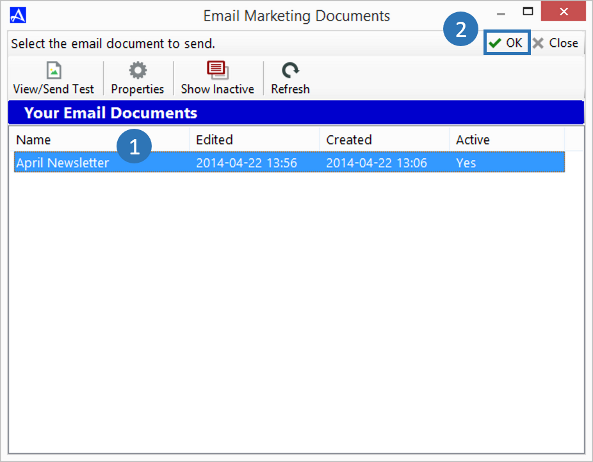
-
Click the button and select |The Current Search Result or Contact| option (this should be your single contact in the current search result). Click the button to continue.
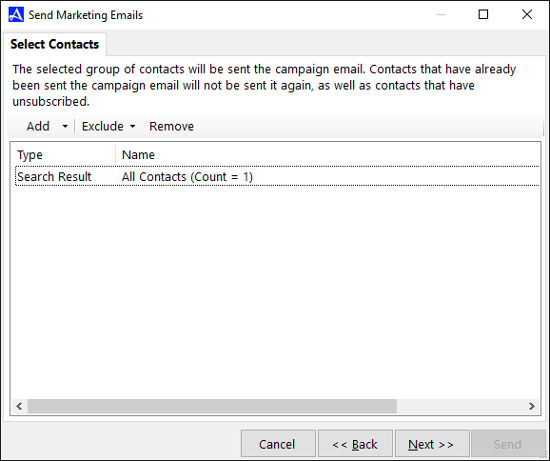
-
Verify your campaign selections and click the button.
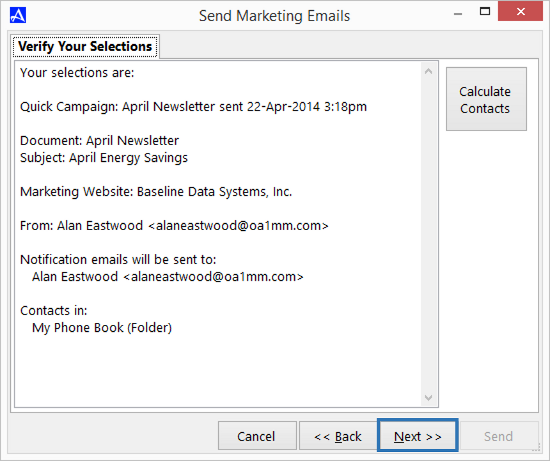
-
Click the button to send your first email.
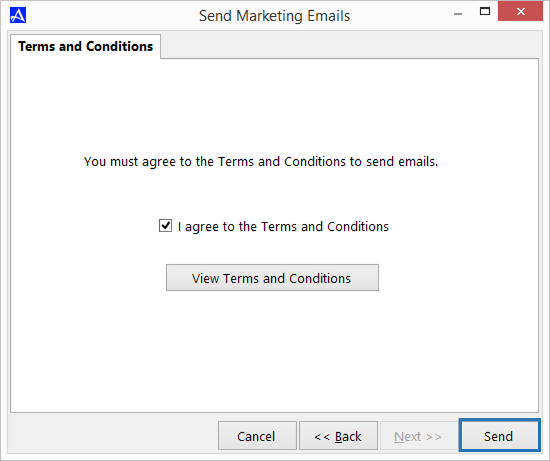
-
The summary screen will provide information about your first campaign. Click the button.
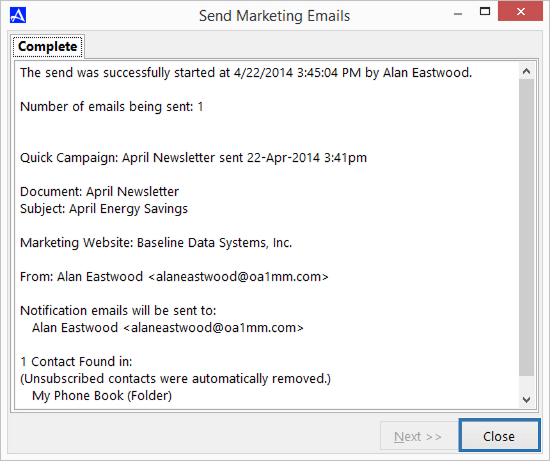
Open your email client and check your inbox to view the email from your first campaign.

-
Congratulations, you have successfully sent your first email campaign.