Table of Contents
OA Desktop Apps GuideCalendarMain Menu (Calendar)Edit Menu (Calendar)New TaskNew Appointment (Calendar)New All Day Event (Calendar)Set Color for Day (Calendar)New Day Color (Calendar)New Category (Calendar)Repeat (Copy) Appointment (Calendar)Repeat (Copy) Task (Calendar)Search for Calendar Items (Calendar)Terms and Conditions
Repeat (Copy) Task (Calendar)
To create a repeating task within the Accelerator Calendar, follow the directions below.
-
From the Accelerator calendar, select the day of the task you would like to repeat. Click the |Edit| menu and select |Repeat Copy a Task|. From the |Select an Item| screen, click the task you would like to repeat.
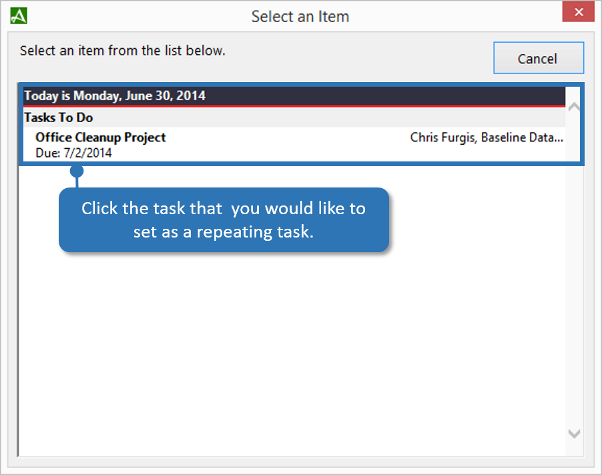
-
From the |Repeat the Action| screen, select the repeat duration for your task and click the |Copy| button to save your settings.
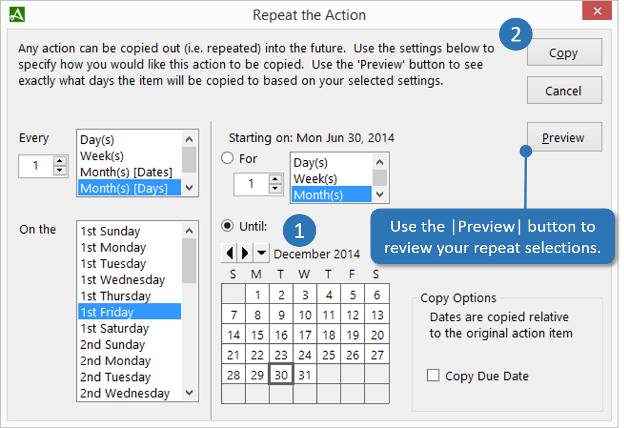 Use the |Preview| button to preview your repeat selections prior to saving your repeat settings.
Use the |Preview| button to preview your repeat selections prior to saving your repeat settings.
© 1991-2026 - Baseline Data Systems, Inc.