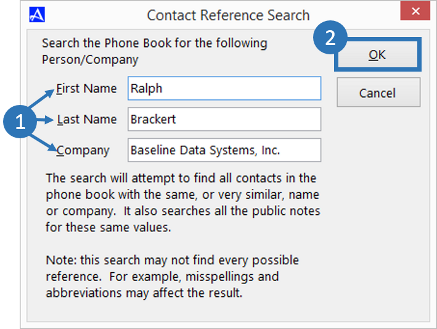Contact Reference Search
The Office Accelerator |Contact Reference Locator (Search)| is a legacy add-in feature that will search all contacts in the phone book for the same (or similar) name or company as indicated in your query. In addition, this feature will search 'all' public notes for the given query value. This feature will be replaced with a new built in feature in future releases of Office Accelerator. To use the |Contact Reference Locator|, follow the directions below.
-
From the Office Accelerator phone book, click the |ADD-INS| menu and select |Enable Add-Ins|.
-
Place a check in the box entitled |Contact Reference Search| then click the |Save| button.
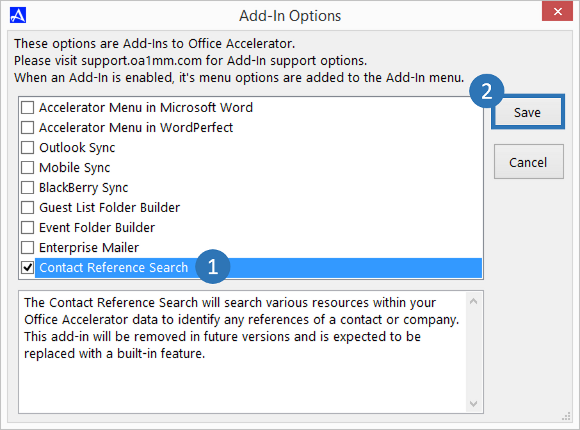
-
Click the |ADD-INS| menu again and select |Contact Reference Search/Conflict of Interest|. Enter the First, Last, and/or Company name for the contact reference check and click the |OK| button to begin the search. The result of the search will be displayed in the current search result.