Enabling the Accelerator Menu in Microsoft Word
The Accelerator Macro Suite is an add-in feature of Office Accelerator that installs an Accelerator menu within your Word Processor (Microsoft Word and/or Corel WordPerfect) providing the ability to merge contact data from Office Accelerator directly to your Word or WordPerfect document. Office Accelerator ships with pre-defined templates for Letters, Labels, Envelopes, Forms, and Faxes, and provides tools to create your own customized merge documents. Customized documents can then be saved, re-used, and even shared with other Office Accelerator users within your account. To enable the Accelerator menu in Word, follow the directions below:
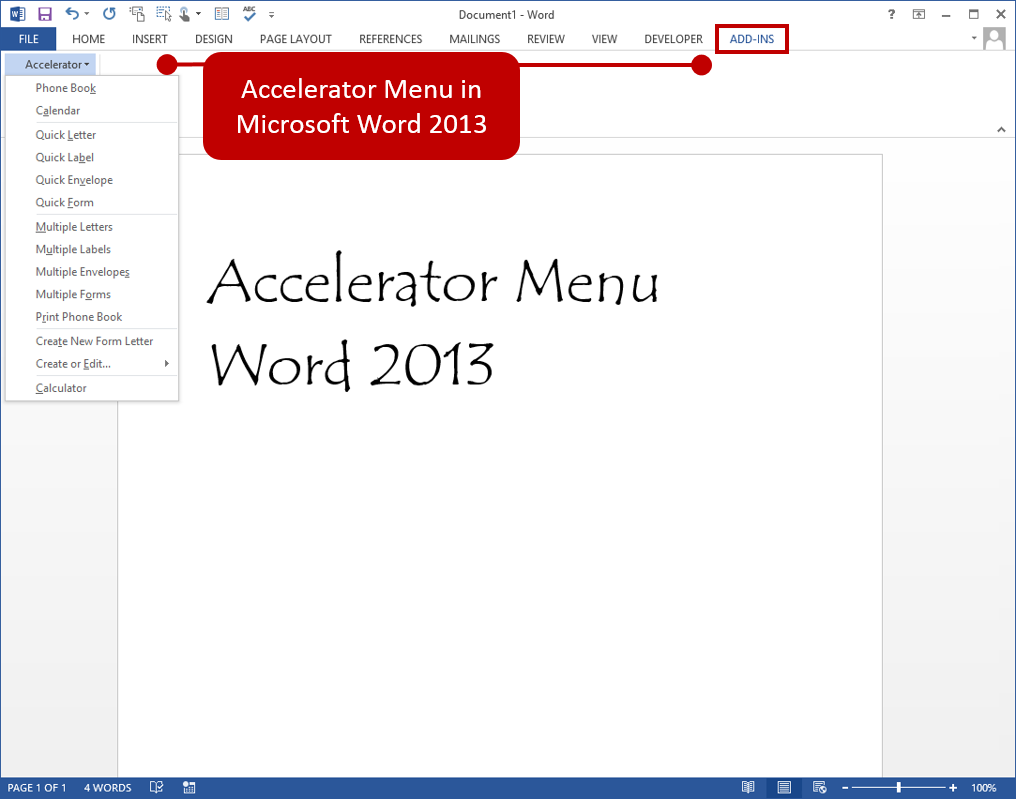
-
Close Microsoft Word.
-
From the Office Accelerator phone book, click the |Add-Ins| menu and select |Enable Add-Ins|.
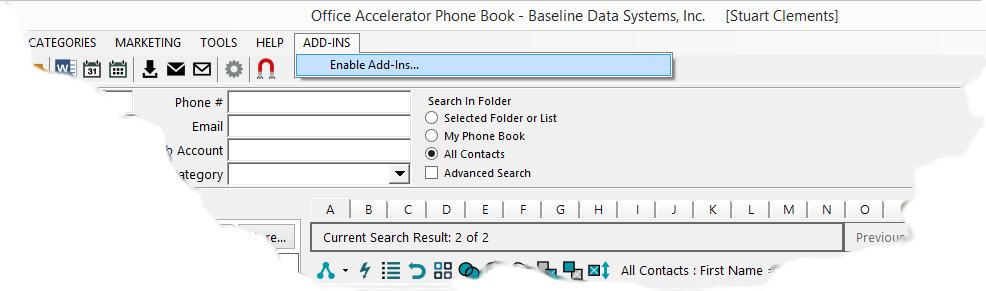
-
Select the |Accelerator Menu in Microsoft Word| option and click the |Save| button.
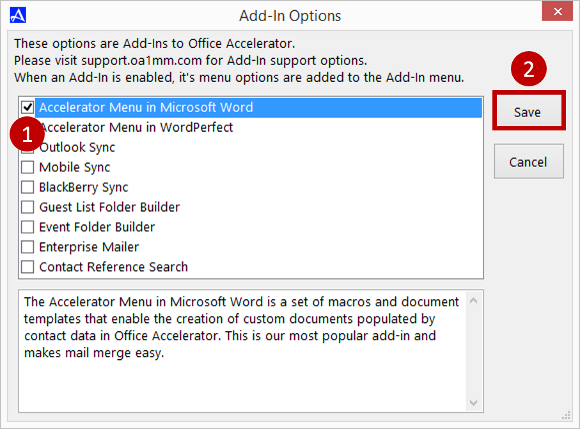
-
Select the |Add-Ins| menu again and click |Install/Remove the Accelerator menu in Microsoft Word|.
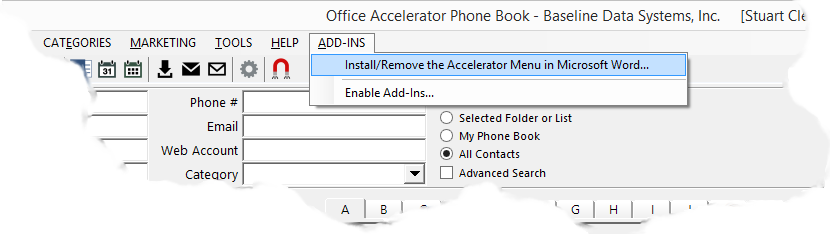
-
Click the |Install| button to add the menu to Word.
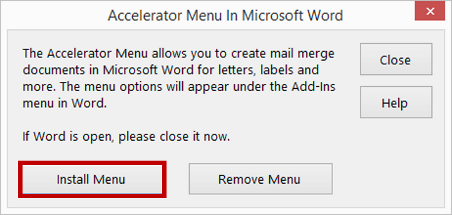
-
Click |OK| to complete the installation.
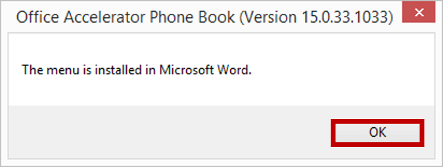
-
Open Microsoft Word and click the |ADD-INS| tab, the Accelerator menu should now be installed.