Table of Contents
OA Desktop Apps GuidePhone BookMain MenuAdd-Ins MenuEnabling the Accelerator Menu in WordEnabling the Accelerator Menu in Corel WordPerfectOutlook Sync 2025Guest List Folder BuilderEvent Folder BuilderContact Reference SearchEnable Background IntelEnabling the Task InboxEnabling the Accelerator Referral FieldSpell CheckTerms and Conditions
Spell Check
Office Accelerator Spell Check is an add-on feature that provides spell check capability within the contact's Notes and My Notes fields. To enable spell check, follow the directions below.
-
From the Office Accelerator Phone Book, click the |ADD-INS| menu and select |Enable Add-Ins|.
-
Place a check in the box entitled |Notes Spell Check|, then click the |Save| button.
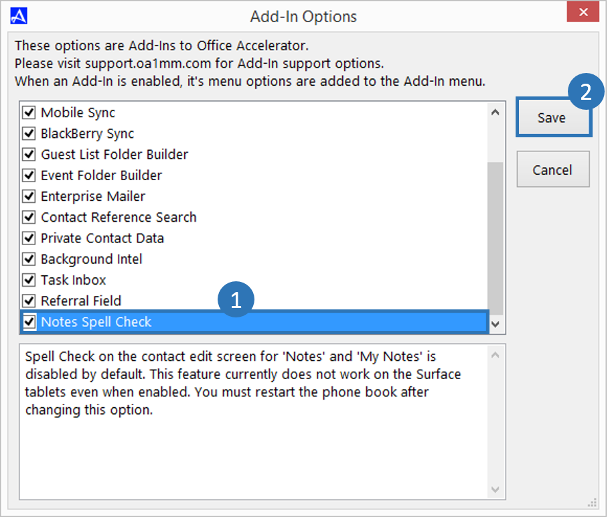
-
Exit and restart the Office Accelerator Phone Book application.
-
To activate and use spell check, select the |Spell Check| option from within the |Contact Edit Screen|Note or My Notes Tab|.
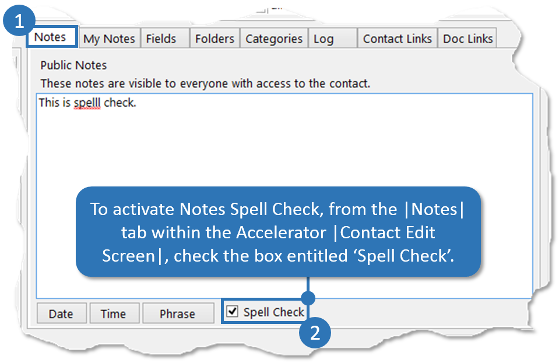
© 1991-2026 - Baseline Data Systems, Inc.