Linking a Contact to a New Appointment
You can link a contact(s) to a new appointment as follows:
- Select the |Contact| menu from within the OA Phone Book.
- From the |Contact| menu select |New Calendar Item|.
- Select |New Appointment|.
- Enter your appointment details.
-
Select|Save & Edit|.
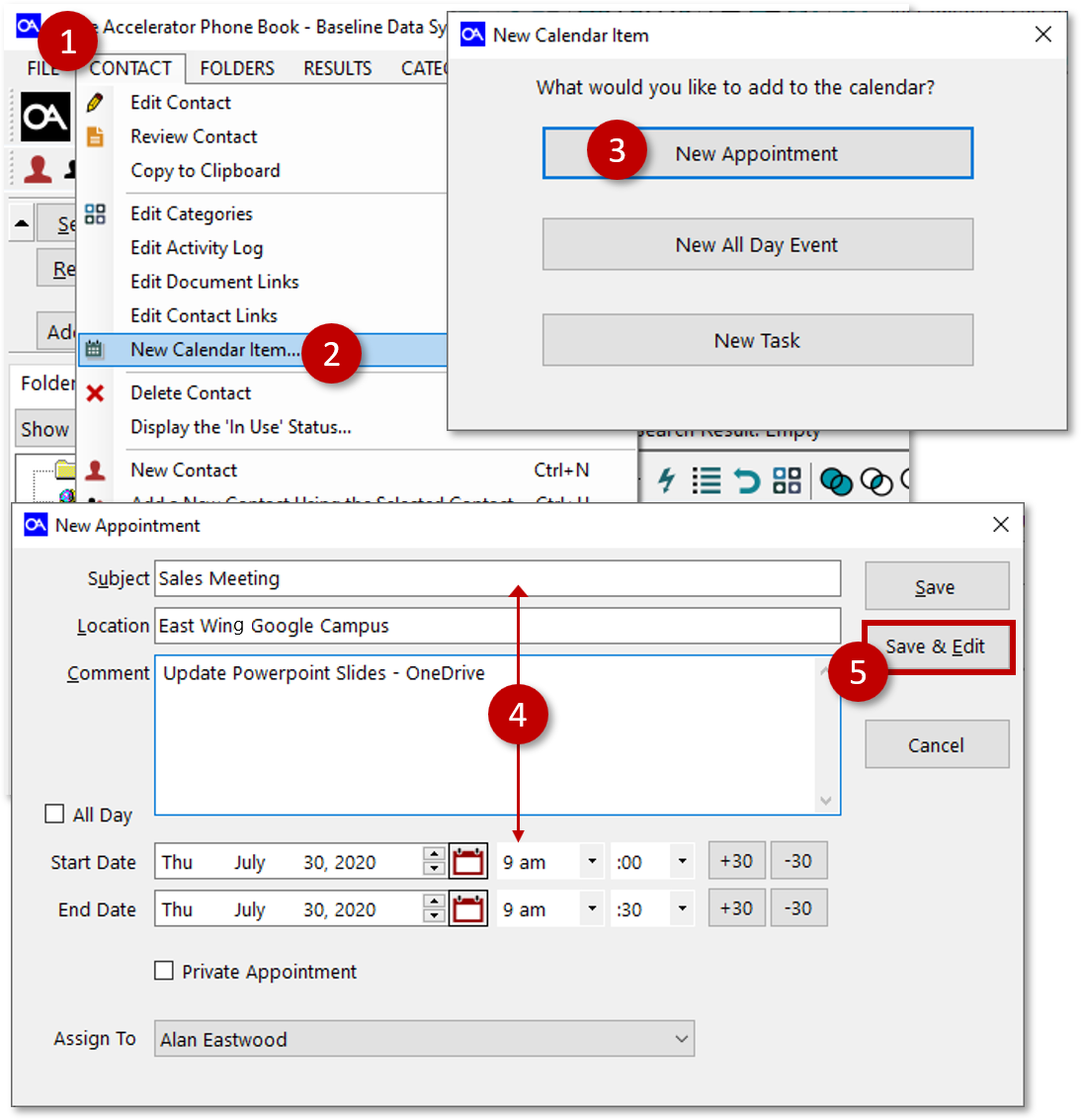
- Select the |Contacts| tab.
- Select the |Edit| button.
- Enter the search criteria of the contact that you would like to add to the appointment.
- Select the |Search| button.
-
Your search results will display within the |Available Contacts to Add| section.
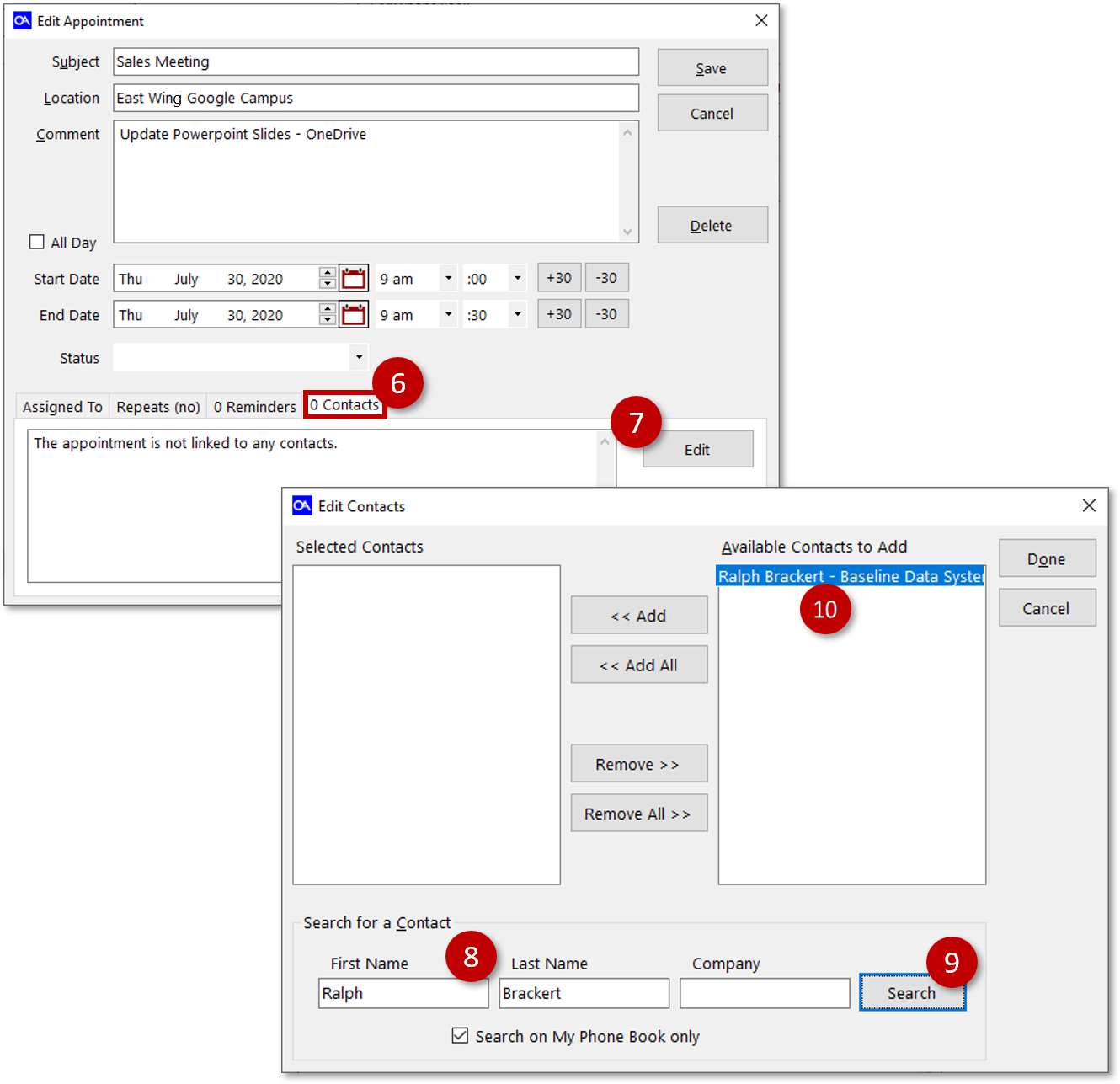
- Select the contact that you would like to link from the |Available Contacts to Add| section.
- Select the |Add| button.
- Select |Done| to save your selections.
- The linked contact details will display within the |Contact| tab.
-
Select the |Save| button to save your appointment changes.
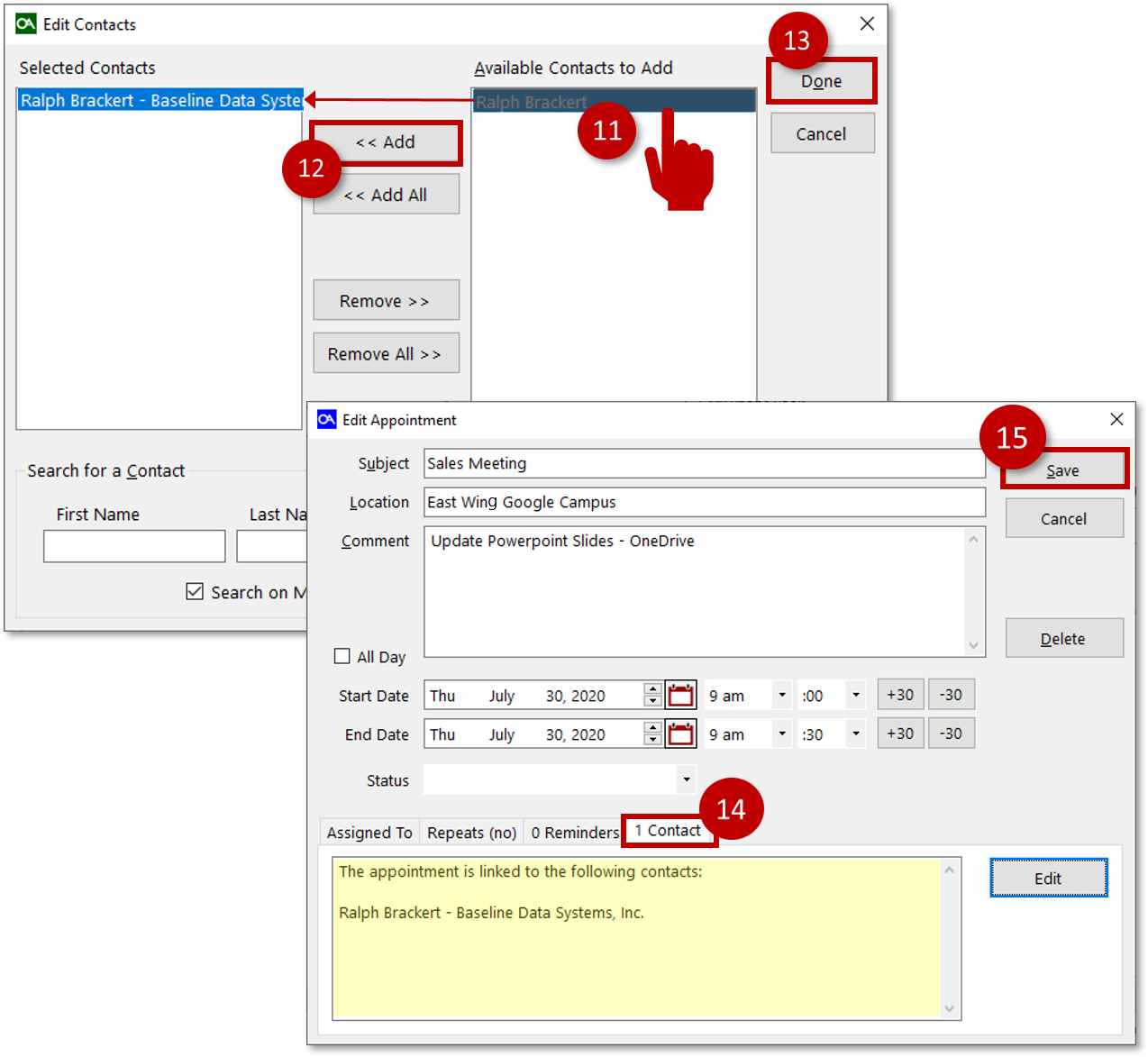
© 1991-2026 - Baseline Data Systems, Inc.