Create a New Empty Subcategory
Categories are used to help organize and partition your Office Accelerator contact data. Office Accelerator provides the ability to create top level and sub-categories. To create a new sub level category, follow the directions below.
-
From the Office Accelerator phone book |Categories| menu select |Create, Delete, or Modify Category Properties|.
-
From the |Modify Categories| dialog box, highlight the category you would like to create the subcategory in then click the button entitled |Create a New Empty Subcategory|.
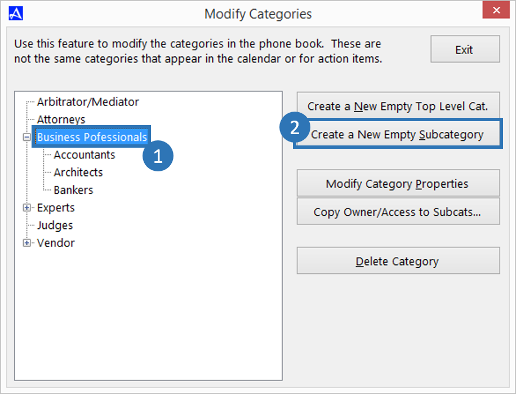
-
Enter a new subcategory name and click the |OK| button.
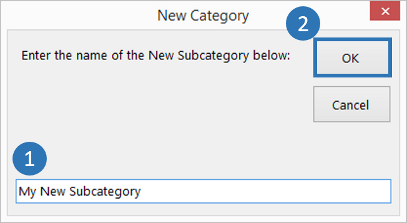
-
Your new category will appear in the list on the left of the |Modify Category| dialog box.
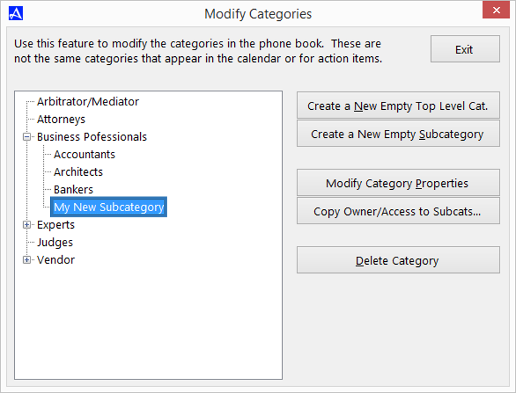
-
To save contacts to your new sub category, see Save or Remove Contacts to or From a Category .