Search by User My Phone Book
The My Phone Book folder within the Office Accelerator phone book application is used to store the personal contacts for each Office Accelerator user. For example, if you have a law firm with 50 attorneys all using Office Accelerator, each attorney will have a |My Phone Book| folder where they can store there personal contacts separate from the |All Contacts| folder (the |All Contacts| folder contains all contacts within Office Accelerator). If your Office Accelerator user login has admin rights, you will have the option to search by a user’s My Phone book folder. This is helpful when determining the number of contacts the user has stored within this folder. To search by a user’s |My Phone Book| folder, do the following:
-
From the Office Accelerator phone book, select |File|Administrator|Search by User My Phone Book|.
Note: Your Office Accelerator account must have |Administrator| rights to use this feature -
Using the drop-down list, select the user whose |My Phone Book| folder you would like to search on and click the search button.
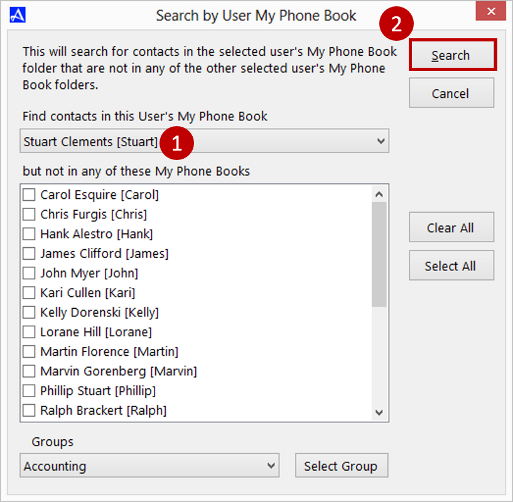
-
To find contacts that are in the selected users My Phone Book folder but not in another user’s |My Phone Book| folder, select the user(s) from the list you would like filter and click the |Search| button.
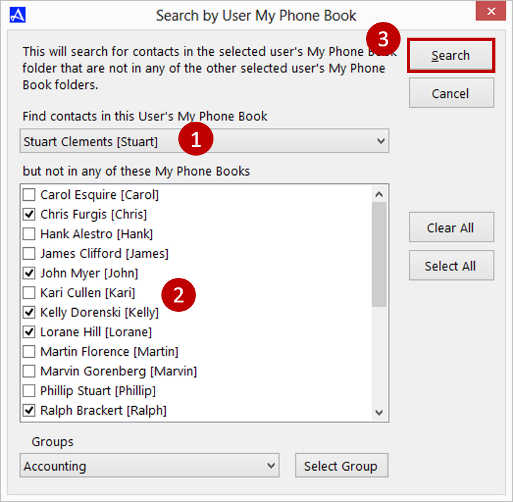 To select users from within a specific group, click the group drop down and select the appropriate group.
To select users from within a specific group, click the group drop down and select the appropriate group.