How to Search by User Created, Edited or Owner
To search the Office Accelerator phone book for 'created by', 'edited by', or 'owner of' a contact, follow the directions below:
Note: Your Office Accelerator account must have |Administrator| rights to use this feature
Open the Office Accelerator phone book and select |File|Administrator|Search for User Created, Edited or Owner|.
-
Select the Office Accelerator user you wish to search by, the 'Search by' option (owner, created by, last edit by), and on which type of contacts to perform the search. Click the |Search| button to begin your search.
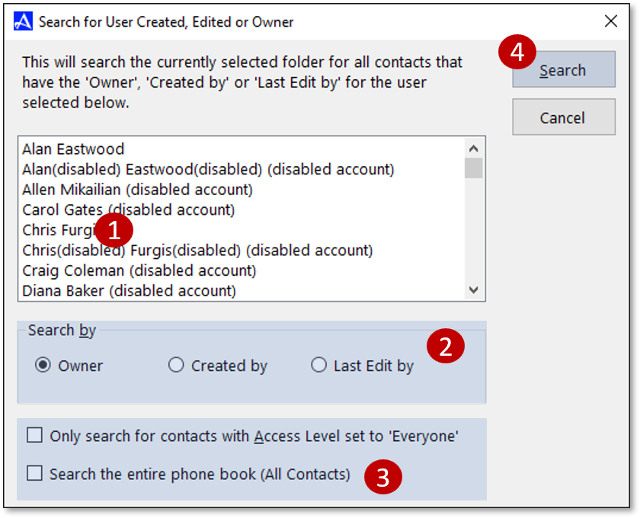
© 1991-2026 - Baseline Data Systems, Inc.