Compare Campaigns to Improve Your Open Email Score
The Opened Email Score is the number of unique contacts that were detected to open your email. This could include contacts that clicked on the email but never actually looked at it. Therefore, a contact opening an email is 'not' a good indicator of their interest in the email. Since all ‘opens’ can never be detected, the actual number of open emails could be higher. However, the total score and the relative scores from one campaign to the next are relevant. This means that 'who' opened the email is not very useful, but the aggregate can be very helpful.
To analyze campaigns and compare your opened email score, follow the directions below.-
Open the Email Marketing Console, then click the |View and Improve Campaign Results| button.
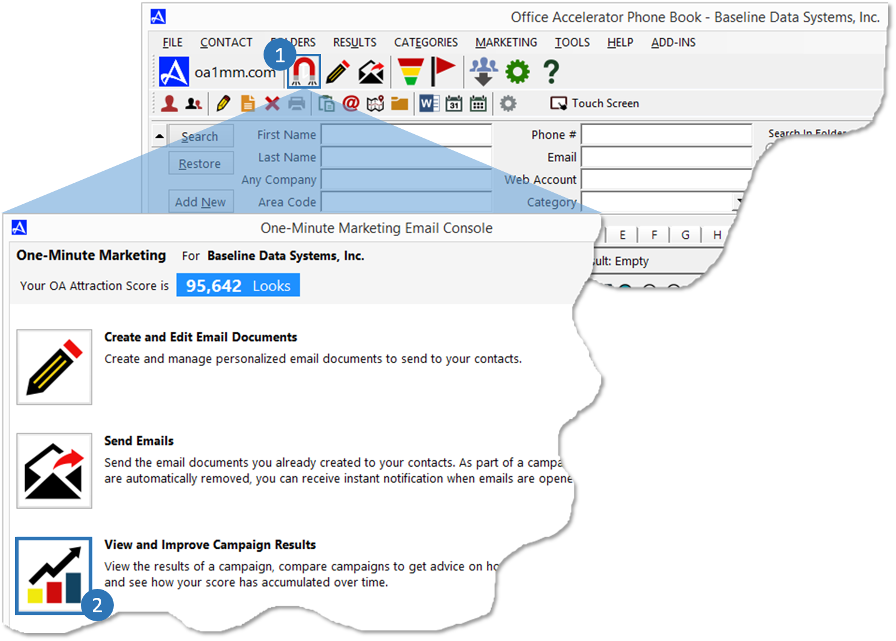
-
From the |OA Attraction Score| screen, click the button entitled |Compare Campaigns to Improve Your Open Email Score|. From the |OA Attraction Score Data| screen click the |Select Campaign| button. From the |Email Marketing Campaigns| screen place a check in the box to the left of the campaigns you would like to compare (maximum 3), then click the |OK| button.
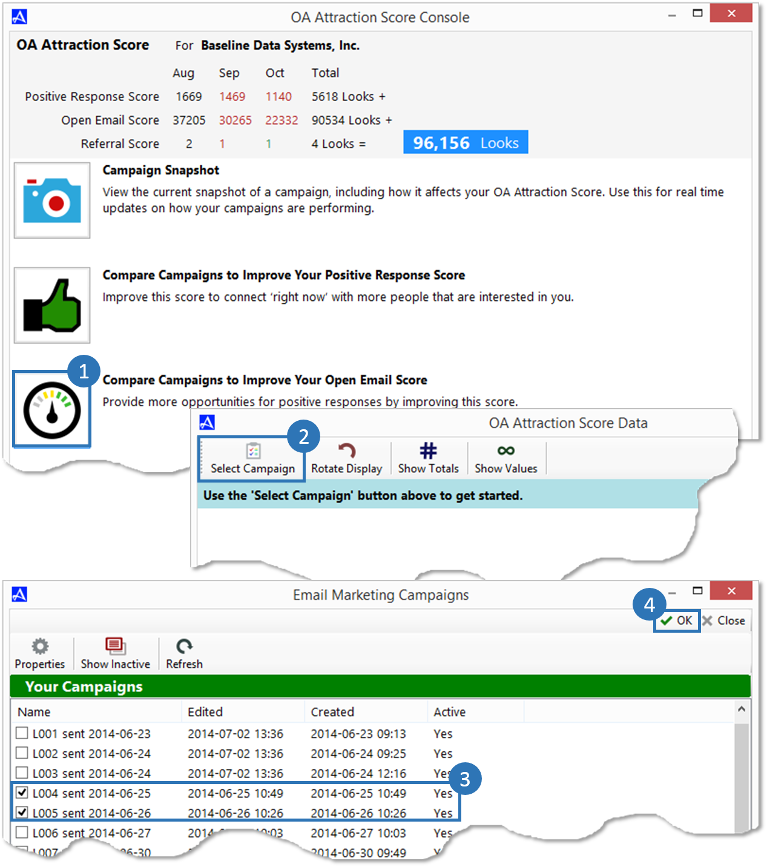
-
The Positive Response chart will provide details (in percent) about each campaign selected. The chart can be used to compare and contrast campaign results to help determine which email message is most effective at driving higher positive response rates which in turn can result in higher sales.
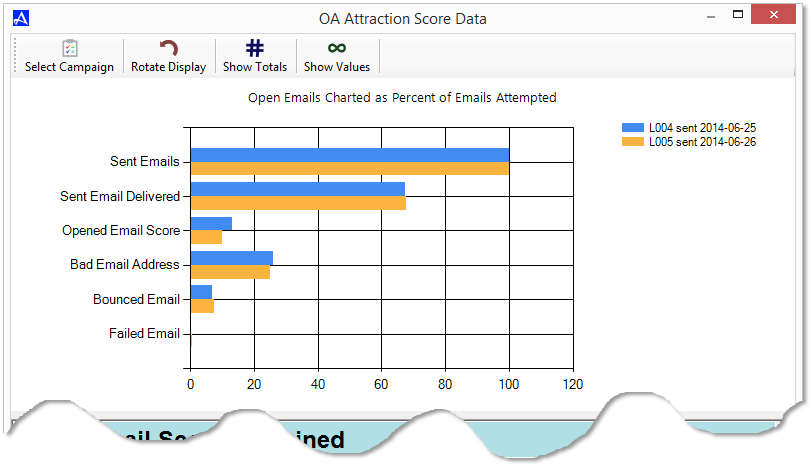
| Sent Emails | This is the number of unique contacts that we tried to send emails. This includes emails that failed or bounced back to our server. This does not include contacts that we detected a bad email address and therefore never sent an email. |
| Sent Emails Delivered | This is the total number of unique contacts that were successfully sent emails. This does not include emails that failed to send (not accepted by the intended mail server) or were subsequently bounced back to our email server. |
| Opened Email Scored | The number of times your OA Marketing website link that you may have included in your email was clicked on. Multiple clicks by the same contact are all counted. |
| Bad Email Address | The number of unique contacts that had a bad email address. This means either our email server or the destination email server determined the email address is invalid. |
| Bounced Email | The number of unique contacts that had the email bounce back to our email server. This is often due to a bad email address, the destination server was down, your email content appeared to be spam, the contact's inbox is full, etc. |
| Failed Email | The number of unique contacts that had the email immediately rejected by our email server. If you get many of these, contact us to check the status of your account. |