Table of Contents
OA Desktop Apps GuideCalendarMain Menu (Calendar)Tools Menu (Calendar)Preferences (Calendar)Display Preferences (Calendar)Appointment Preferences (Calendar)Task Preferences (Calendar)Reminder Preferences (Calendar)Default View Preferences (Calendar)Contact View Preferences (Calendar)Category View Preferences (Calendar)Comment View Preferences (Calendar)Terms and Conditions
Appointment Preferences (Calendar)
To modify the Accelerator Calendar Appointment preferences, from the Accelerator calendar click the |Tools| menu then select |Preferences|. From the 'Calendar Preferences' screen, click the |Appointments| tab, the following appointment preferences are available. Be sure and click the |Save| button to save your selections.
Appointments Tab
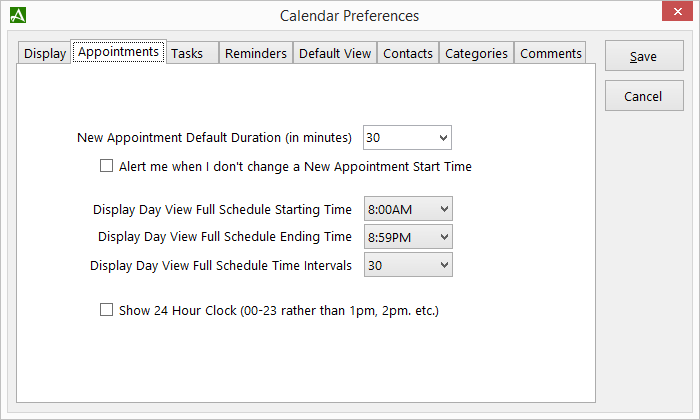
Appointment Options
| New Appointment default duration. | Sets the default appointment duration from 0 to 120 minutes. This duration can be changed when setting or editing an appointment. |
| Alert me when I don't change a new appointment start time. | If the start time on a new appointment is not modified, you will be notified when clicking the |Save| button on a new appointment. |
| Display Day View Full Schedule Starting Time | Sets the display start time for appointments in Day View. |
| Display Day View Full Schedule Ending Time | Sets the display end time for appointments in Day View. |
| Display Day View Full Schedule Time Intervals | Sets the interval between hours in the calendar day view. Options are 15, 20, 30, & 60 minutes. |
| Show 24 Hour Clock | Display day view time as 00-23 hours rather than 1pm, 2pm etc. |
© 1991-2026 - Baseline Data Systems, Inc.