Table of Contents
OA Desktop Apps GuidePhone BookMain MenuMarketing MenuEmail Marketing ConsoleCreate and Edit Email DocumentsHow to Make an Email Document for Email MarketingNew Copy (Making a Copy of an Existing Email Document)Editing an Existing Email DocumentDeleting an Email Marketing DocumentUndelete Email Marketing DocumentsPreview and Send Test EmailEmail Document PropertiesShow or Hide Email Marketing DocumentsRefresh Email Marketing Document ListTerms and Conditions
Show or Hide Email Marketing Documents
To view or hide inactive email documents, follow the directions below.
-
From the Accelerator phone book, open the Email Marketing Console then click the |Create and Edit Email Documents| button.
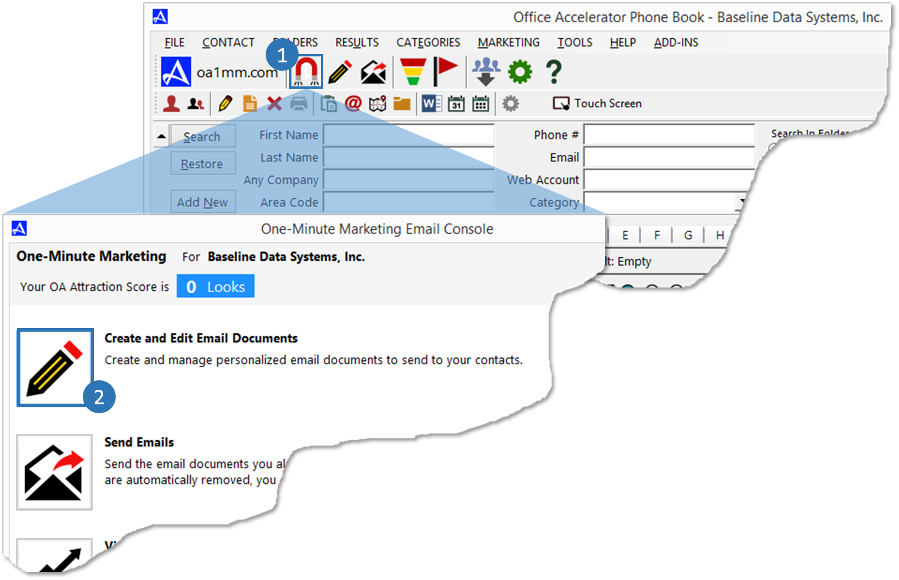
-
From the |Email Marketing Screen|, click the |Show Inactive|button to view inactive email documents.
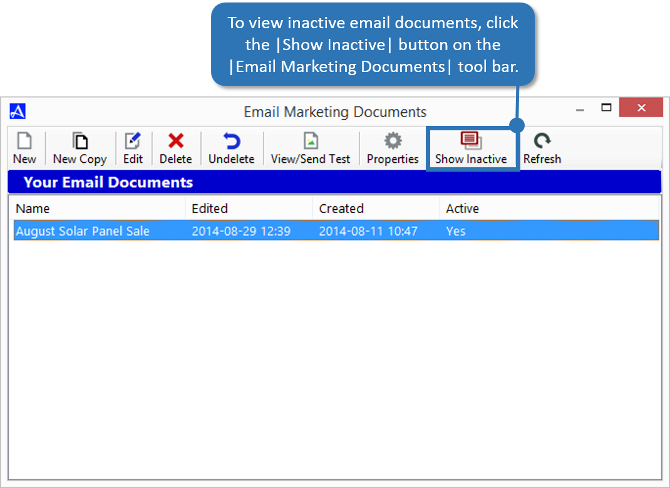
-
To hide inactive documents, click the |Hide Inactive| button.
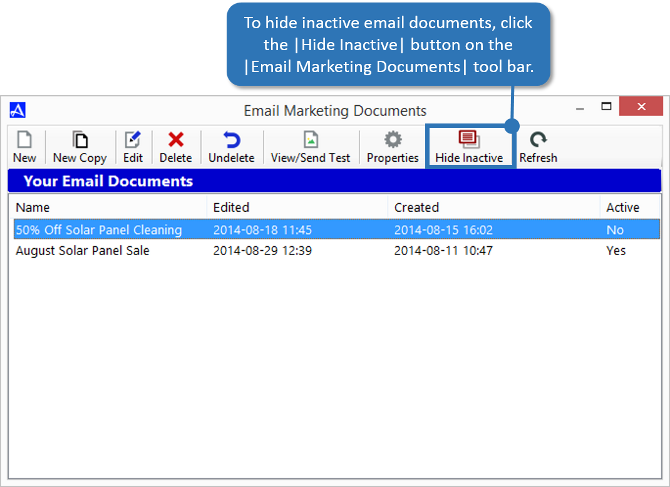
© 1991-2026 - Baseline Data Systems, Inc.