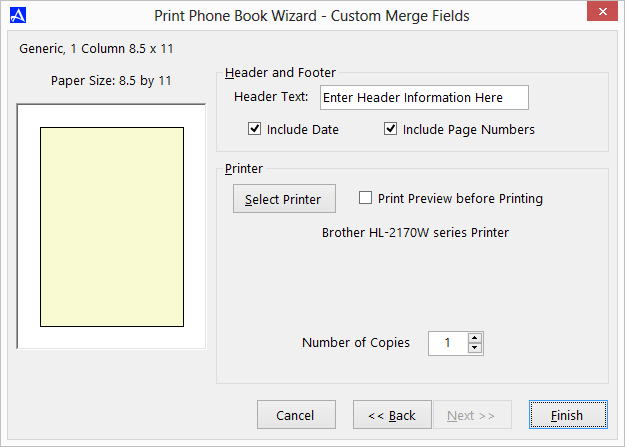List of Custom Merge Fields
Custom merge fields are user defined fields in the Office Accelerator phone book which are created for the purpose of merging the data contained within these fields to a custom document in Microsoft Word or WordPefect using the Office Accelerator Macro Suite. You can print a list of your custom merge fields in Office Accelerator using the print wizard as follows:
-
From the Office Accelerator phone book, click the |File| menu and select |Print Wizard|List of Custom Merge Fields|. By default, Office Accelerator will use standard 8.5 X 11-inch paper with single column formatting, however, you may select alternate paper types and formats from the category and format drop down menus.
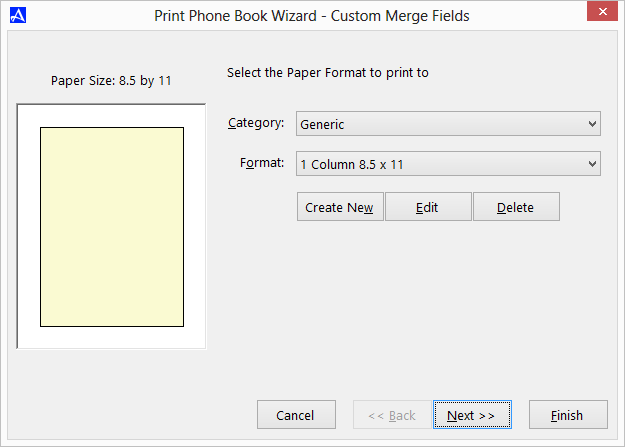
-
You may optionally number the items within your print job by checking the box entitled |Number the Items on the List|. Click the |Next| button to proceed through the wizard.
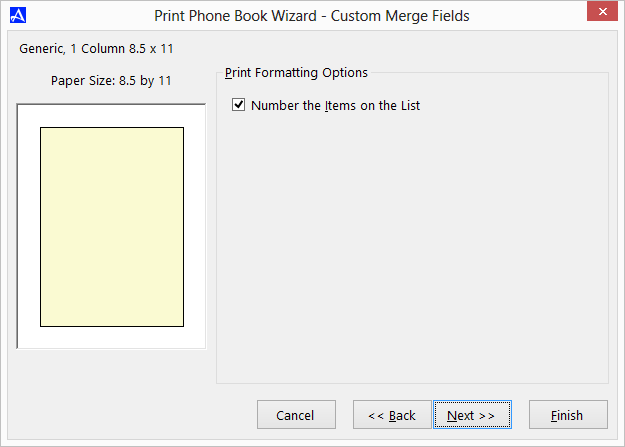
-
On the final print wizard screen, you may optionally enter header information, date and page numbers. Click the |Select Printer| button to select the appropriate printer, to preview the print job, check the option entitled |Print Preview before Printing|. Click the |Finish| button to begin printing.