Table of Contents
OA Desktop Apps GuidePhone BookMain MenuResults MenuGroup ChangeGroup Delete ContactsUndo Last SearchClear Current Search ResultRemove Contact from Current ResultSave (or Remove) Contacts to (from) a CategoryActivate Previous Search ResultMerge All of Previous with CurrentGroup Common of Previous with CurrentRemove Common of Previous from CurrentKeep Checked ContactsKeep Unchecked ContactsCheck All ContactsUncheck all ContactsCheck/Select Contact RangeSort ByTerms and Conditions
Check All Contacts
The |Check All Contacts| feature is used to select all contacts within the current search result. Checking all contacts is useful when copying or moving contacts to folders or lists. To learn more about this feature, follow the directions below.
-
Search for a group of contacts.
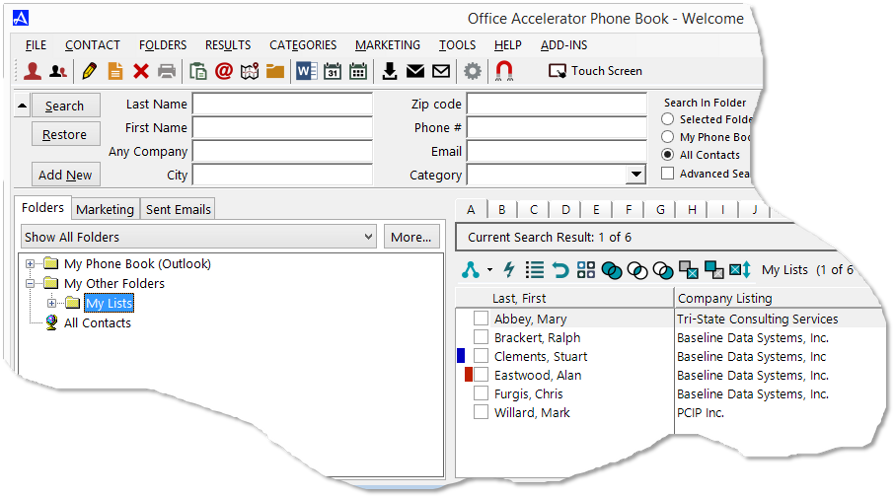
-
From the |Results| menu select |Check All Contacts|.
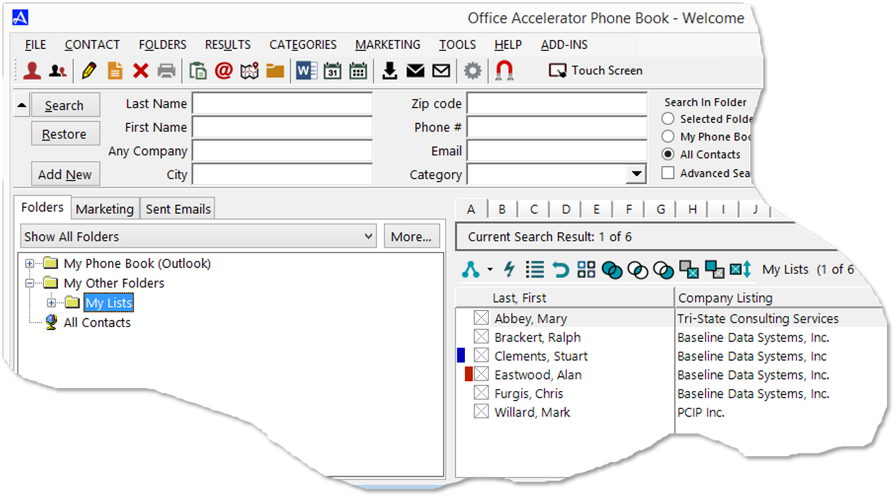
-
To copy the list of contacts to a folder, drag and drop them to the destination folder.
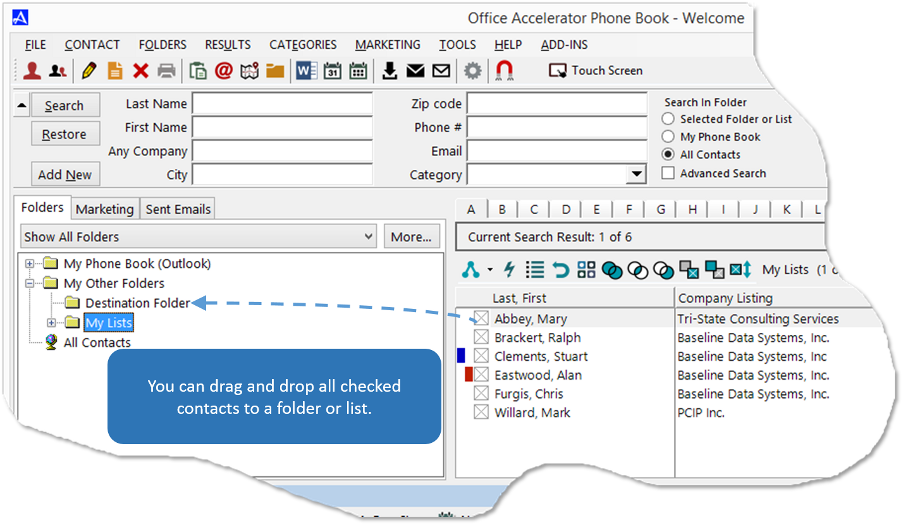 To drag and drop in windows, place your mouse over one of the contacts in the list. Now hold your left mouse button down and drag the list to the destination folder then release your mouse button.
To drag and drop in windows, place your mouse over one of the contacts in the list. Now hold your left mouse button down and drag the list to the destination folder then release your mouse button.
To 'MOVE' contacts from one folder to another, hold down the <shift> key while dragging and dropping contacts to a folder or list. -
When prompted, select |All Checked Contacts|. Your contacts will be copied to your destination folder (or moved if the <shift> key is held down during a drag and drop action).
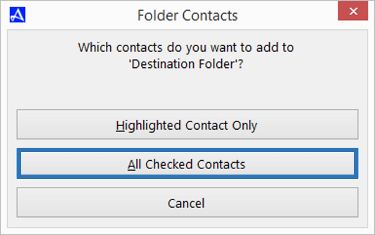
© 1991-2026 - Baseline Data Systems, Inc.