Table of Contents
OA Desktop Apps GuidePhone BookMain MenuResults MenuGroup ChangeGroup Delete ContactsUndo Last SearchClear Current Search ResultRemove Contact from Current ResultSave (or Remove) Contacts to (from) a CategoryActivate Previous Search ResultMerge All of Previous with CurrentGroup Common of Previous with CurrentRemove Common of Previous from CurrentKeep Checked ContactsKeep Unchecked ContactsCheck All ContactsUncheck all ContactsCheck/Select Contact RangeSort ByTerms and Conditions
Group Delete Contacts
You can group delete a list of contacts in the current search result using the Accelerator Group Delete feature. To group delete a list of contacts, follow the directions below.
-
Search for the list of contact you would like to delete.
-
From the |Results| menu, select |Group Delete Contacts|, when prompted select |Yes| to continue.
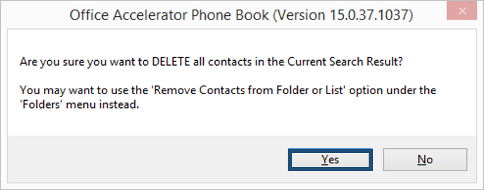
-
You will be prompted a second time to confirm group deletion. Click the |Yes| button to proceed.
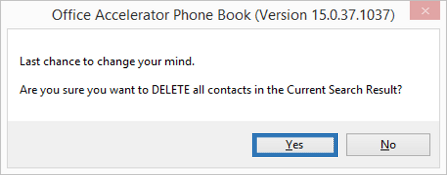 If you use Office Accelerator within a multi-user environment, you may also receive a prompt warning you that some of the contacts you are about to delete are in use by other users. This means that the contact are in other user's My Phone Book folder. The ability to group delete contacts and those owned by other users require special Office Accelerator user rights.
If you use Office Accelerator within a multi-user environment, you may also receive a prompt warning you that some of the contacts you are about to delete are in use by other users. This means that the contact are in other user's My Phone Book folder. The ability to group delete contacts and those owned by other users require special Office Accelerator user rights.
© 1991-2026 - Baseline Data Systems, Inc.