Group Copy Custom Fields
You can group copy custom field values from one custom field to another using the Group Copy Custom Field option. To use this feature, follow the directions below.
-
Search for the contacts you would like to modify.
-
From the |Results| menu select |Group Change|Group Copy Custom Fields|.
-
Select the field on the left (Copy From) whose value you would like to copy to the selected destination field on the right (Copy To). If the destination field contains data, check the box entitled "Overwrite any exiting data". Click the |Copy| button to complete the copy process.
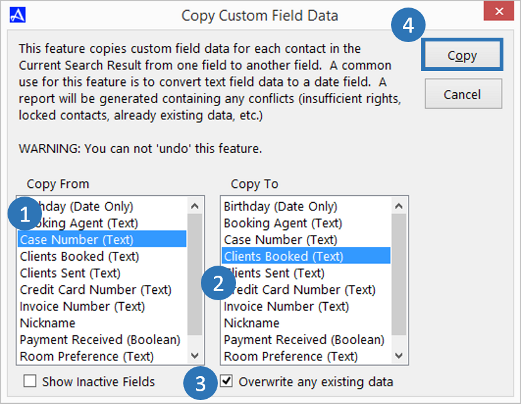
© 1991-2026 - Baseline Data Systems, Inc.