Group Email Domain Change
You can group change an email domain name across a group of contacts in Office Accelerator using the |Group Email Domain Change| feature. To use this feature, following the directions below.
-
Search for the contacts you would like to modify.
-
From the Office Accelerator phone book |Result| menu select |Group Change|Group Email Domain Change|.
-
Enter the domain value on the left side (Change From) that you would like to change, and the new value on the right side (Change To) that you would like the domain value changed to. Click the button entitled |Perform Changes ONLY on Contacts in the Current Search Result| to complete the group changes.
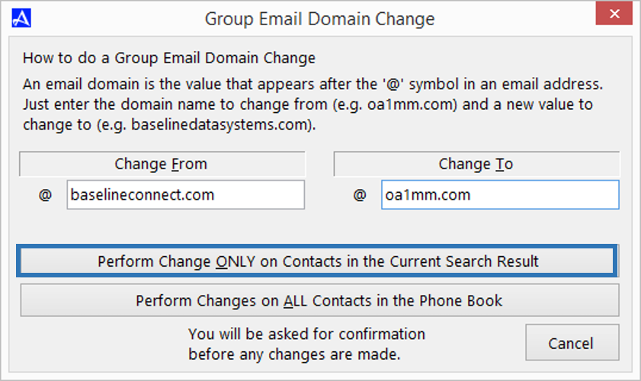 To change the domains values for all contacts in the phone book, click the |Perform Changes on ALL Contacts in the Phone Book| button. Use this option sparingly as you cannot undo the results.
To change the domains values for all contacts in the phone book, click the |Perform Changes on ALL Contacts in the Phone Book| button. Use this option sparingly as you cannot undo the results.
© 1991-2026 - Baseline Data Systems, Inc.