Group Set Company Link
You can set the company link on a group of contacts in Office Accelerator using the Group Set Company Link feature. This feature sets the 'Company Linked' check box found in the contact edit screen and copies the Company from the first address (Mailing Address) to the Company Name field. To use this feature, follow the directions below.
-
From the Office Accelerator phone book, search for a group of contacts that you would like to modify.
-
From the |Results| menu, select |Group Change|Group Set Company Link|. Click |OK| to effect the change to all contacts in the current search result.
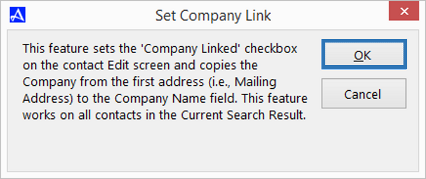
© 1991-2026 - Baseline Data Systems, Inc.