Group Clear or Set Field
You can clear and/or set a group of custom fields within the Office Accelerator phone book using the 'Group Clear and Set Field' option. To use this feature, follow the direction below.
-
Search for the contacts you would like to modify.
-
From the |Results| menu select |Group Change|Group Clear or Set Field|.
-
Select the custom field that you would like to modify. You can clear the value within the selected custom field by click the |Clear the Value| option. To change the value within a custom field, select the |Set the Value to:| option and enter the new value for the custom selected custom field.
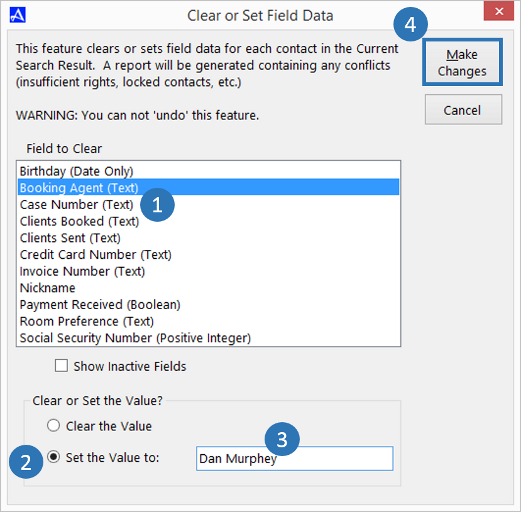
© 1991-2026 - Baseline Data Systems, Inc.