Table of Contents
OA Desktop Apps GuidePhone BookMain MenuResults MenuGroup ChangeGroup Delete ContactsUndo Last SearchClear Current Search ResultRemove Contact from Current ResultSave (or Remove) Contacts to (from) a CategoryActivate Previous Search ResultMerge All of Previous with CurrentGroup Common of Previous with CurrentRemove Common of Previous from CurrentKeep Checked ContactsKeep Unchecked ContactsCheck All ContactsUncheck all ContactsCheck/Select Contact RangeSort ByTerms and Conditions
Keep Unchecked Contacts
You can use the |Keep Unchecked Contacts| feature to filter out contacts in the current search result. This feature is useful when you would like to work with only a specific selection of contacts for the purpose of printing or merging to a document. To learn how to use this feature, follow the directions below.
-
Search for a list of contact in Office Accelerator.
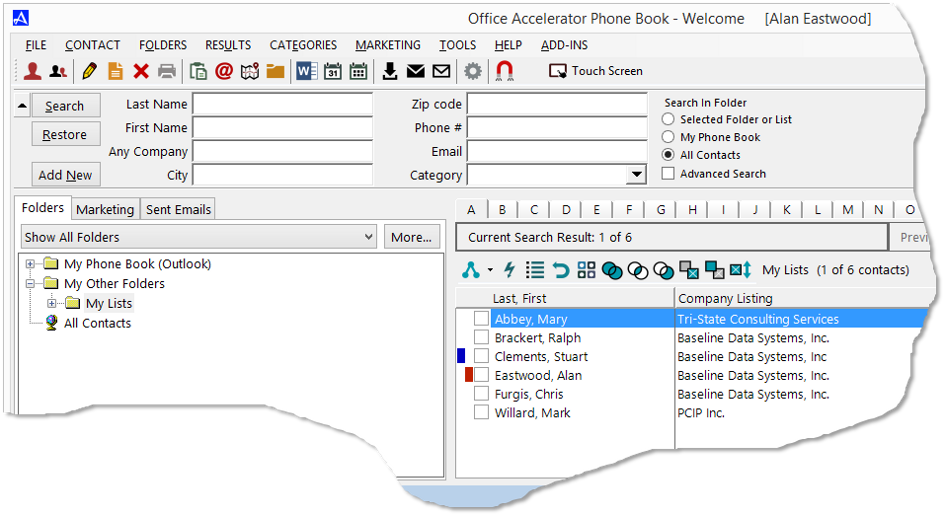
-
Select the box to the left of the contacts you would like to remove from the list.
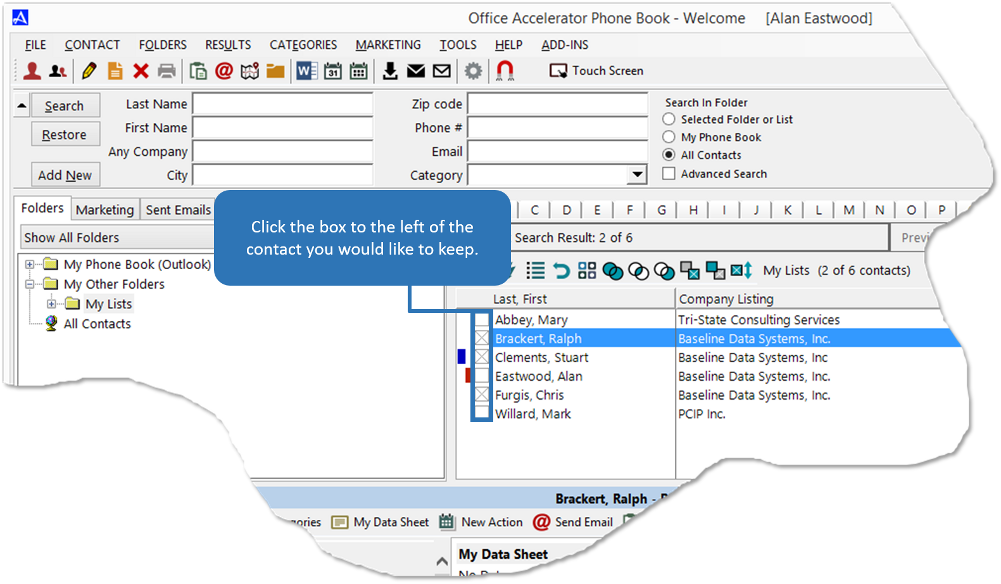 You can use the space bar on the keyboard to select contacts, and your arrow keys to scroll up and down the list.
You can use the space bar on the keyboard to select contacts, and your arrow keys to scroll up and down the list. -
From the |Results| menu select |Keep Unchecked Contacts|. All checked contacts will be removed from the list.
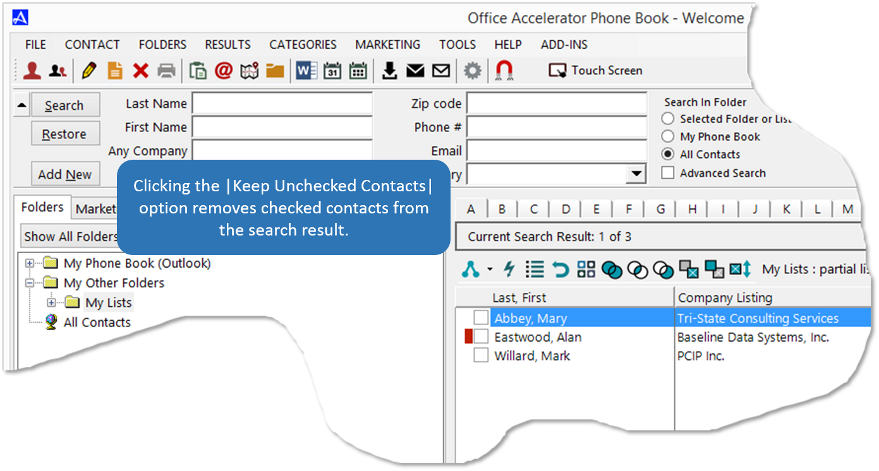 You can also select the |Keep Unchecked Contacts| button from the search result tool bar button.
You can also select the |Keep Unchecked Contacts| button from the search result tool bar button.
© 1991-2026 - Baseline Data Systems, Inc.