Display Contacts NOT in the List
This feature provides a list of contacts that are in the Parent folder (or list) but not in the child list. For example, if you have a user defined folder with 5 contacts and a list beneath it containing 4 out of the 5 contacts in the folder above it, this feature will display the one contact in the folder that is not part of the list. To use this feature, follow the directions below.
-
Click the |Folders| tab and highlight a list. From the |Folders| menu select |Display Contact NOT in the List|.
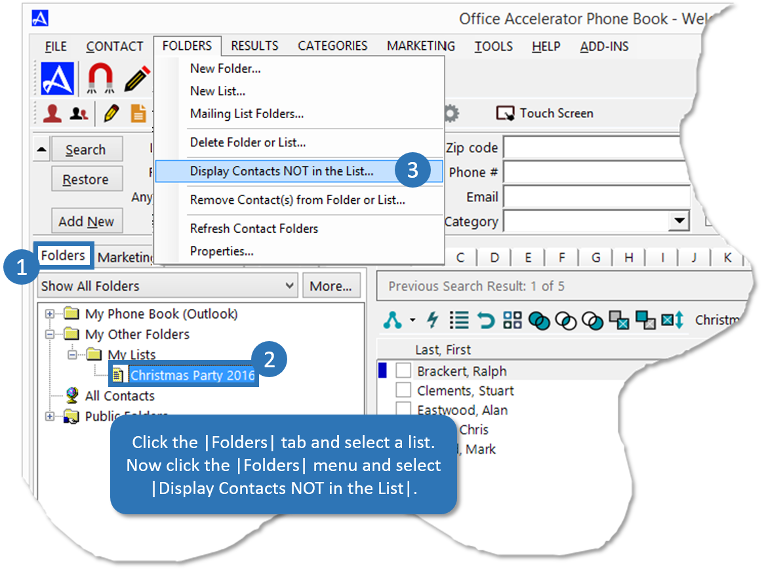 You can also right click on a list to select |Display Contact NOT in the List|.
You can also right click on a list to select |Display Contact NOT in the List|. -
Your results will be displayed in the Current Search Result screen.
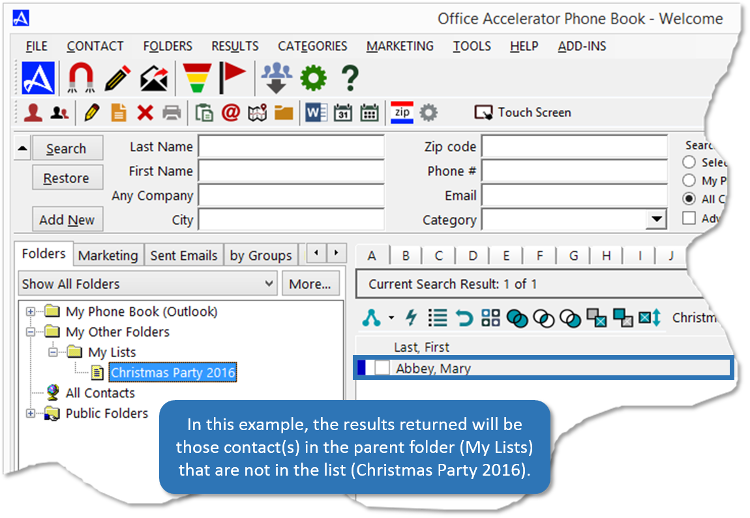
© 1991-2026 - Baseline Data Systems, Inc.