Table of Contents
OA Desktop Apps GuidePhone BookMain MenuMarketing MenuEmail Marketing ConsoleCreate and Edit Campaigns and Campaign GroupsCreate a New CampaignNew Copy (Making a Copy of an Existing Campaign)Edit an Existing CampaignDelete an Existing CampaignUndelete a CampaignCampaign PropertiesShow or Hide Inactive CampaignsRefresh (Email Marketing Campaigns)Campaign GroupsTerms and Conditions
Show or Hide Inactive Campaigns
To view or hide Inactive Campaigns, follow the directions below.
-
From the Accelerator phone book, click the |OA Email Marketing Console| button (or select the option from the |Marketing| menu), then click the button entitled |Create and Edit Campaigns and Campaign Groups|.
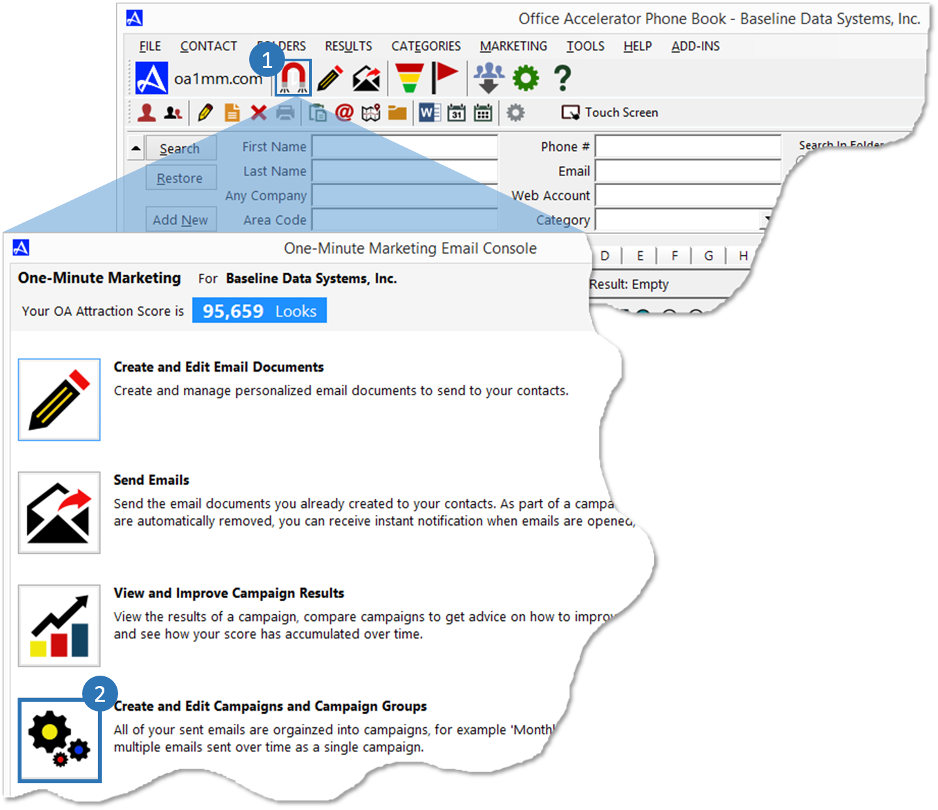
-
From the |Email Marketing Campaigns| screen, click the |Show Inactive|button to view inactive campaigns.
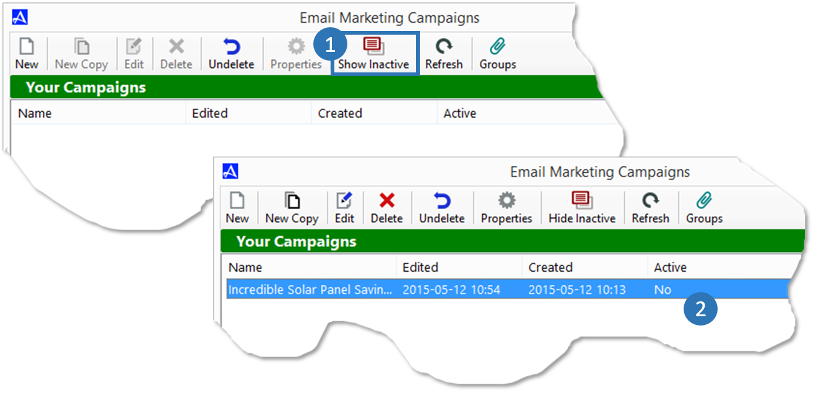
-
To hide inactive campaigns, click the |Hide Inactive| button.
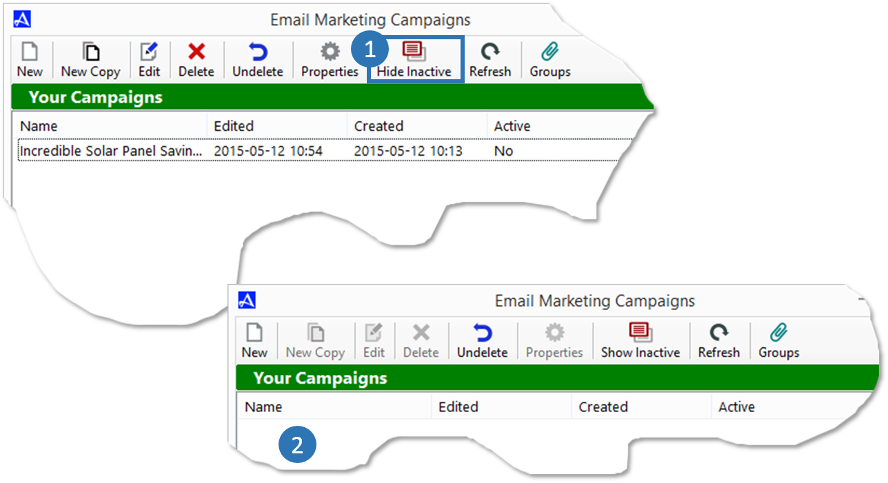
© 1991-2026 - Baseline Data Systems, Inc.