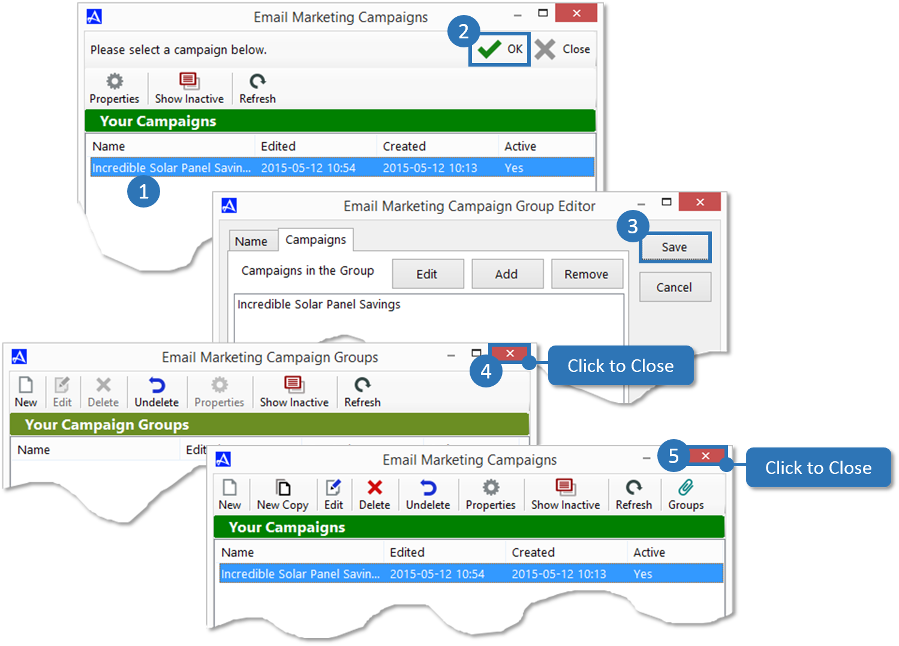Campaign Groups
The Campaign Group option is used to help better organize and structure campaigns by grouping related campaign types together. For example, multiple campaigns may be sent out to support the sale of a particular product such as Solar Panels etc. To add a campaign to a group, follow the directions below.
-
From the Accelerator phone book, click the |Email Marketing Console| button, then click the button entitled |Create and Edit Campaigns and Campaign Groups|.
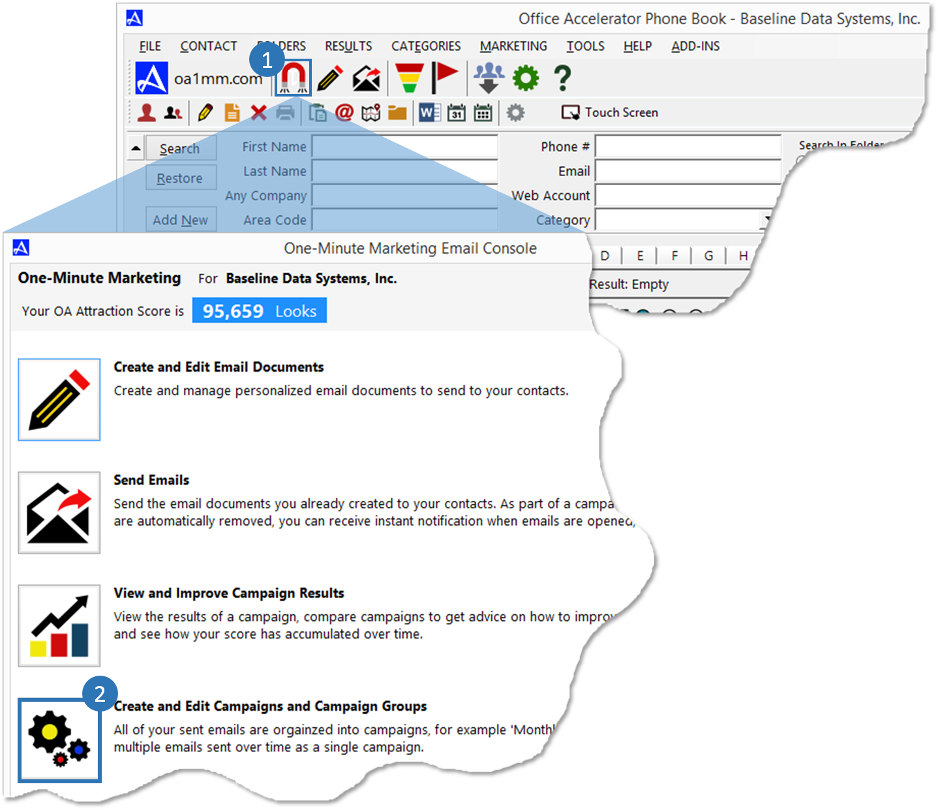
-
From the |Email Marketing Campaigns| screen, click the |Groups| button. From the |Email Marketing Campaign Groups| screen, click the |New| button. Make sure the |Name| tab is selected, then enter a name and description for the new group. Click the |Campaigns| tab then click the |Add| button to add campaigns to the new group.
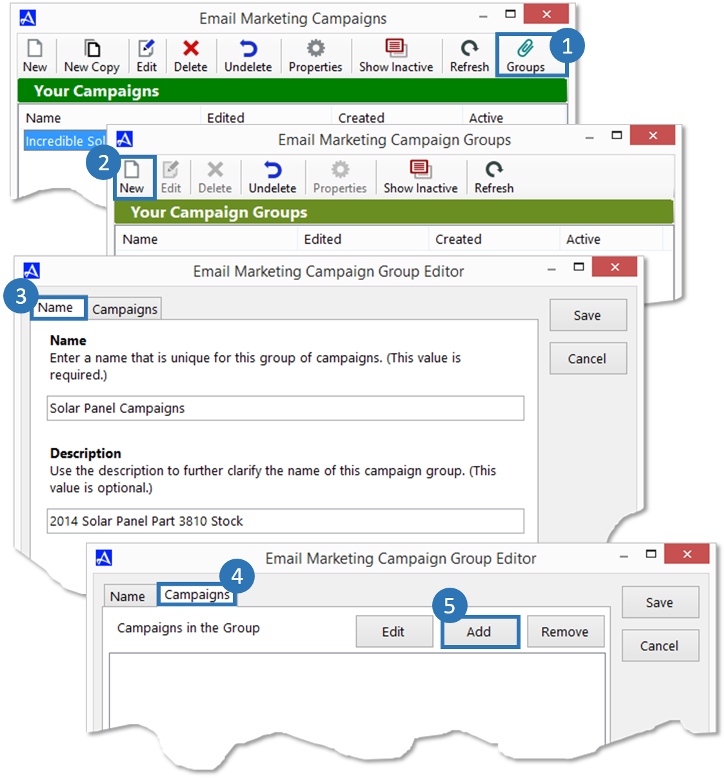
-
Select the campaign you would like to add to the new group, then click the |OK| button. The newly added campaign will be displayed within the |Campaigns| tab, click the |Save| button to save your selections. Click the |Close| buttons to close the |Email Marketing Campaign Groups| screen and Email Marketing Campaign| screen respectively.