Table of Contents
OA Desktop Apps GuidePhone BookMain MenuMarketing MenuEmail Marketing ConsoleCreate and Edit Campaigns and Campaign GroupsCreate a New CampaignNew Copy (Making a Copy of an Existing Campaign)Edit an Existing CampaignDelete an Existing CampaignUndelete a CampaignCampaign PropertiesShow or Hide Inactive CampaignsRefresh (Email Marketing Campaigns)Campaign GroupsTerms and Conditions
Refresh (Email Marketing Campaigns)
You can manually refresh the Email Marketing Campaign screen to ensure the most recent campaign changes are available. To do this, follow the directions below.
-
From the Accelerator phone book, open the Email Marketing Console then click the |Create and Edit Campaigns and Campaign Groups| button.
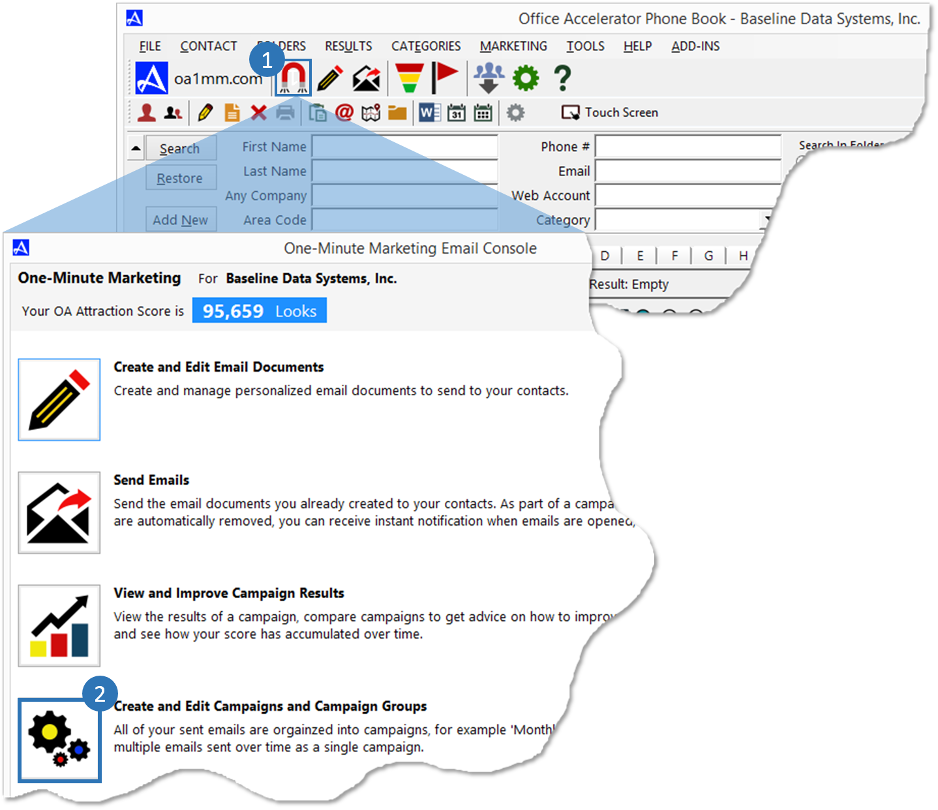
-
From the 'Email Marketing Campaigns' screen, click the |Refresh| button to view the most current changes.
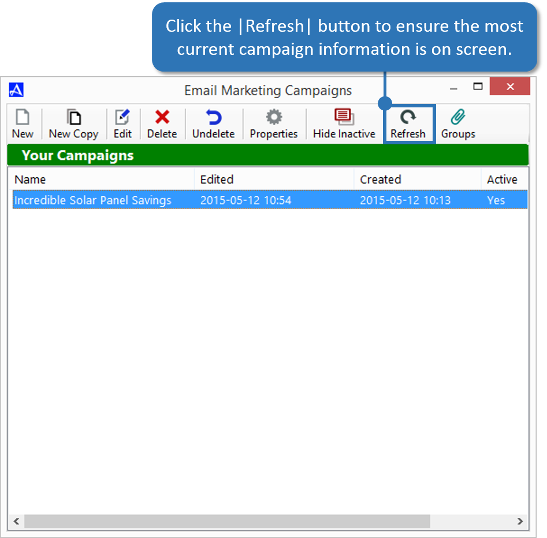
© 1991-2026 - Baseline Data Systems, Inc.