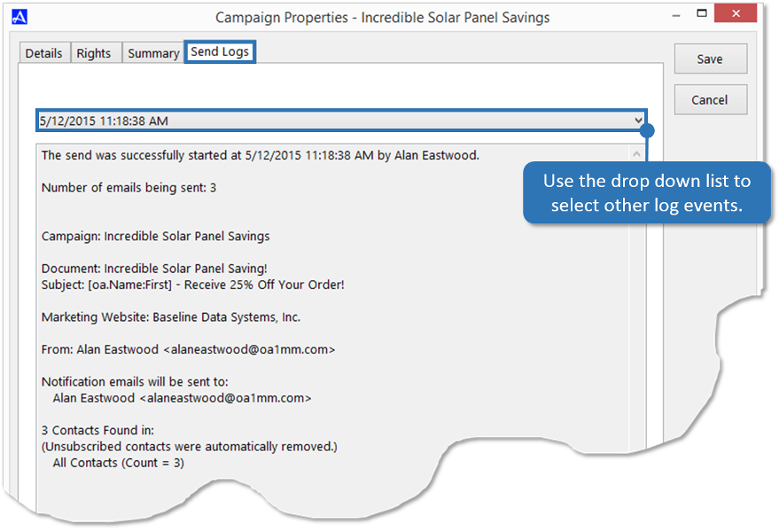Campaign Properties
Campaign Properties provide an array of information and control over your campaigns as described below.
Details Tab
The |Details| tab displays the campaign name, ownership, created and last edit information as well as the ability to deactivate a campaign and change campaign owner. To deactivate (or make a campaign inactive), place a check in the box entitled 'Make this campaign inactive for me', doing so will cause the campaign to no longer appear within your list of campaigns but will still be visible to other Accelerator users (within a multiple user environment). To change the campaign owner, click the |Edit| button and select a new campaign owner. Click the |Save| button to save your selections.
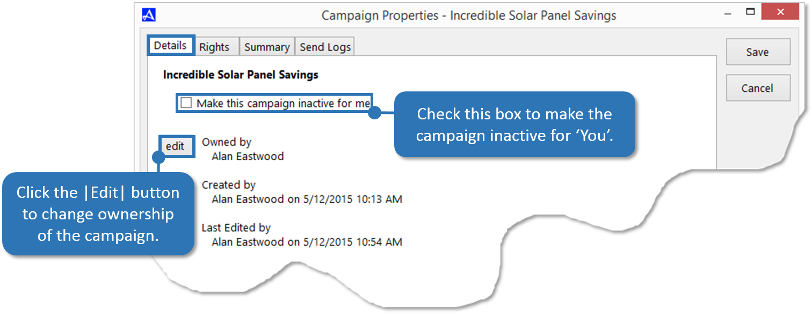
Rights Tab
The |Rights| tab provides the ability to add or remove rights to a campaign for other Accelerators users when using Accelerator in a Multiple-User environment. By default the campaign owner has 'Full View', 'Edit', 'Delete', 'Set Rights' and 'Send' rights, all other user have 'View' only rights. To assign additional rights to a campaign, select a user from the drop down list and then select the rights you would like to assign the user. Click the |Save| button to your selections.
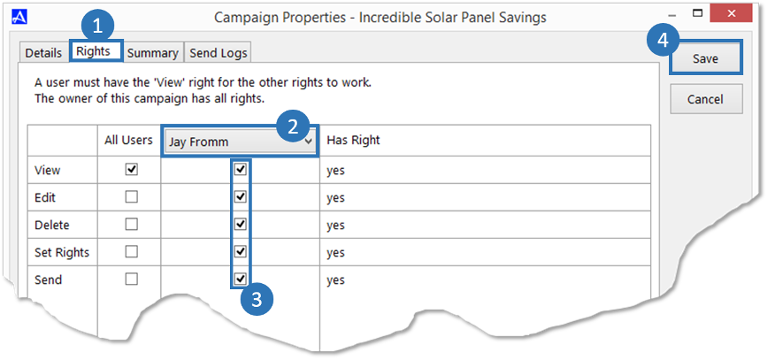
Summary Tab
The |Summary| tab provides a brief summary of the campaign name and status.
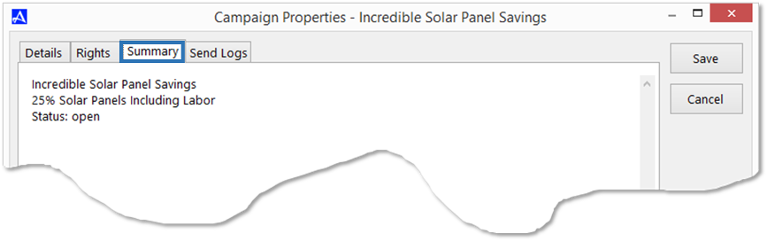
Send Logs Tab
The |Send Logs| tab provides a detailed history of campaign activity. Use the drop down list to view a complete list of all campaign activity.