On Startup
The |On Startup| options are used to select what operations occur during the Office Accelerator phone book startup. To configure |On Startup| options, from the Accelerator phone book select |File|CRM Options|On Startup|. The following options are available from the |Phone Book Startup Options| dialog box.
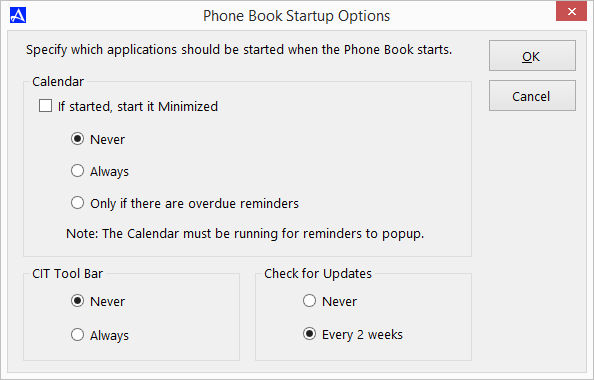
Calendar
If this option is checked, the Office Accelerator calendar will start in a minimized state upon phone book startup.
When selected, the Office Accelerator calendar will not open on phone book startup.
When selected, the Office Accelerator calendar will open on phone book startup.
When selected, the Office Accelerator calendar will open on phone book startup only if there are overdue reminders.
CIT Tool Bar
When selected, the Office Accelerator CIT tool bar will not open on phone book startup.
When selected, the Office Accelerator CIT tool bar will open on phone book startup.
Check for Updates
When selected, Office Accelerator will not check for updates on phone book startup.
When selected, Office Accelerator will check for updates on phone book startup every 2 weeks.