Table of Contents
OA Desktop Apps GuidePhone BookMain MenuFile MenuCRM OptionsGeneralOn StartupReturn AddressSend Email SettingsCustomize Main ScreenCustomize Search CriteriaToggle Advanced Search ModeSearch in Folder OptionsSearch Result ColumnsFolder OptionsToggle Fast SearchToggle Search Result ViewSearch Result Text SizeDefault Sort on SearchWord Processor PathPublic Document PathTerms and Conditions
Return Address
The Return Address option is used to store your return address information. Your return address information is used in a number of Office Accelerator features such as when creating return address labels. To add your return address information to Office Accelerator, do the following:
-
From the Office Accelerator phone book, select |File|CRM Options|Return Address|.
-
From the |Return Address| dialog box, click the |Add New| button.
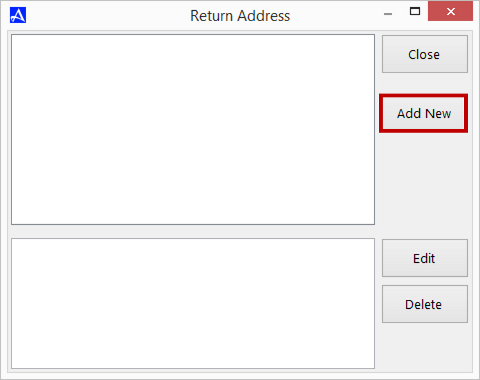
-
Enter an address description such as Business or Home, and your return address. Click the |Save| button to save your settings.
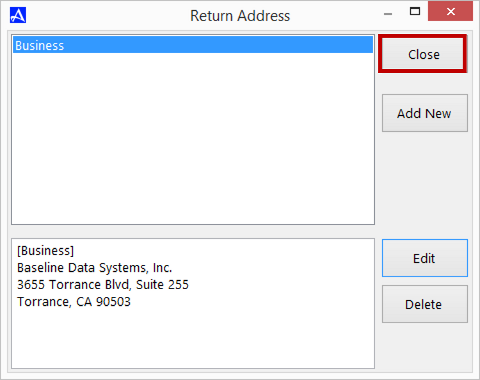
-
Repeat the above steps to add additional return address information, or click the |Close| button to exit.
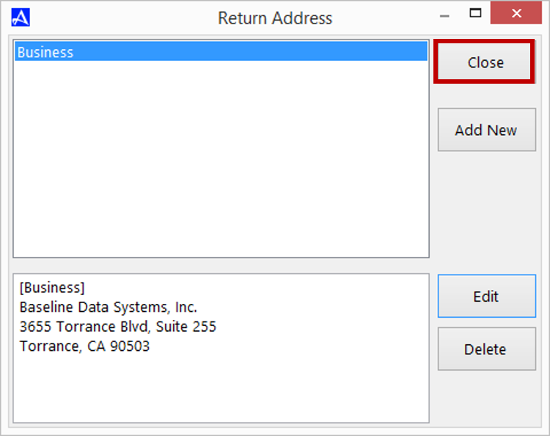
© 1991-2026 - Baseline Data Systems, Inc.