Table of Contents
OA Desktop Apps GuidePhone BookMain MenuFile MenuCRM OptionsGeneralOn StartupReturn AddressSend Email SettingsCustomize Main ScreenCustomize Search CriteriaToggle Advanced Search ModeSearch in Folder OptionsSearch Result ColumnsFolder OptionsToggle Fast SearchToggle Search Result ViewSearch Result Text SizeDefault Sort on SearchWord Processor PathPublic Document PathTerms and Conditions
Customize Search Criteria
Office Accelerator provides the ability to search on any field within the phone book including custom fields. You can change the default search criteria to include any field in Office Accelerator that you would like to search on. To customize the search criteria, follow the directions below.
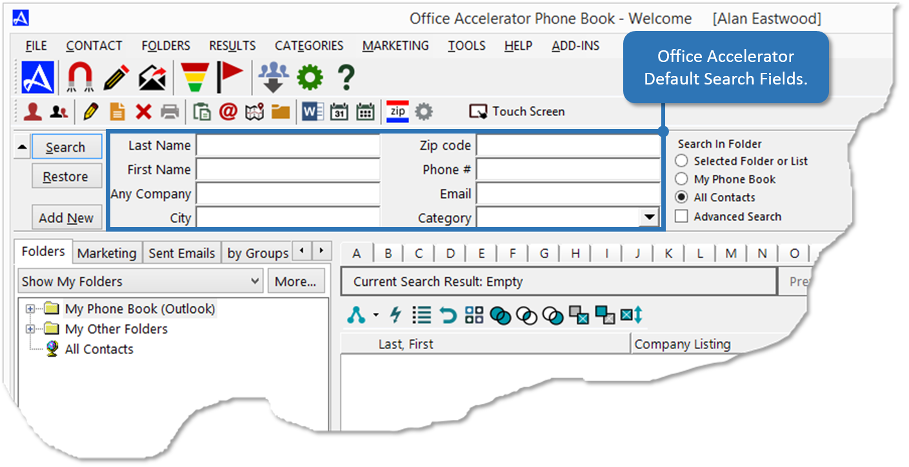
-
Select |File|CRM Options|Customize Search Criteria| from within the Office Accelerator phone book.
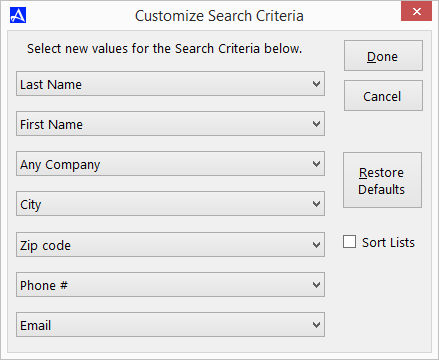
-
Choose any of the drop-down selections and change the value to the desired search criteria, then click the |Done| button to save your selections.
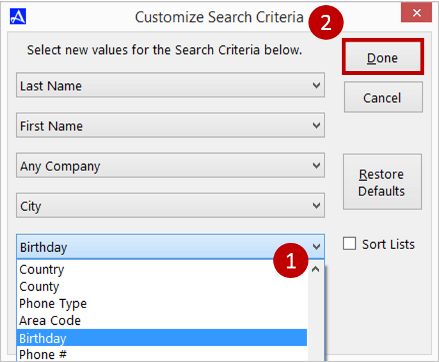
© 1991-2026 - Baseline Data Systems, Inc.