Table of Contents
OA Desktop Apps GuideCalendarMain Menu (Calendar)Tools Menu (Calendar)Show Task Inbox (Calendar)Send a Task to Task Inbox (Calendar)Show Reminders (Calendar)Remove Exact Duplicate Events (Calendar)Day Calculator (Calendar)Open Phone Book (Calendar)Calculator (Calendar)Remove Default Holidays (Calendar)Preferences (Calendar)Terms and Conditions
Remove Default Holidays (Calendar)
To delete the Accelerator Calendar default holidays, click the |Tools| menu and select |Remove Default Holidays|. Select the holidays that you would like to remove, then select to keep or remove the day color. Click the |Remove| button to apply your selections.
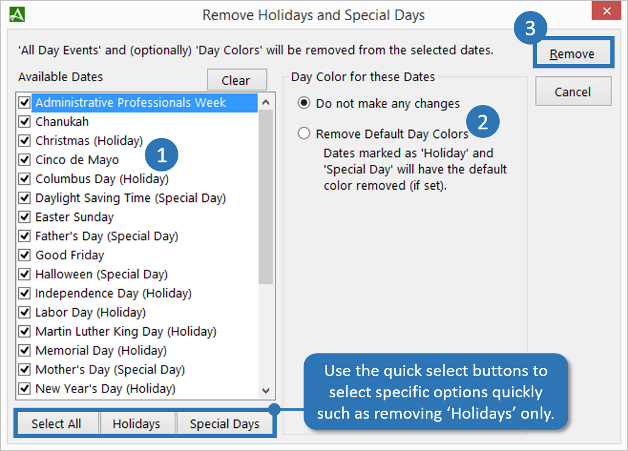
© 1991-2026 - Baseline Data Systems, Inc.