Table of Contents
OA Desktop Apps GuideCalendarMain Menu (Calendar)Tools Menu (Calendar)Show Task Inbox (Calendar)Send a Task to Task Inbox (Calendar)Show Reminders (Calendar)Remove Exact Duplicate Events (Calendar)Day Calculator (Calendar)Open Phone Book (Calendar)Calculator (Calendar)Remove Default Holidays (Calendar)Preferences (Calendar)Terms and Conditions
Day Calculator (Calendar)
To calculate the number of days before or ahead of a day or event, you can use the day calculator. To open the day calculator, click the |Tools| menu and select |Day Calculator|. To use the calculator, select the day you wish to calculate from, then select the days to move forward or back. Results will be displayed in the lower corner of the day calculator screen.
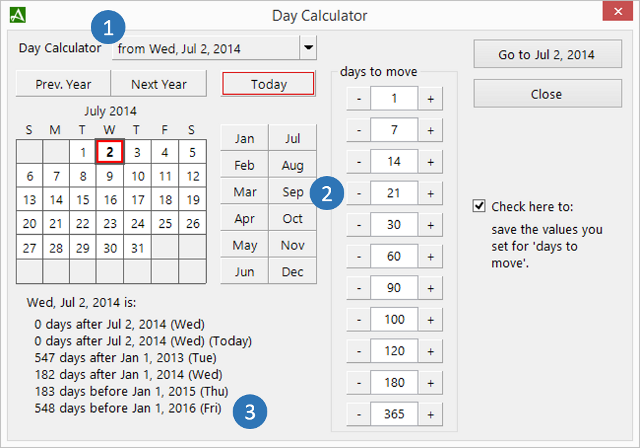
© 1991-2026 - Baseline Data Systems, Inc.