Table of Contents
OA Desktop Apps GuideCalendarMain Menu (Calendar)Tools Menu (Calendar)Show Task Inbox (Calendar)Send a Task to Task Inbox (Calendar)Show Reminders (Calendar)Remove Exact Duplicate Events (Calendar)Day Calculator (Calendar)Open Phone Book (Calendar)Calculator (Calendar)Remove Default Holidays (Calendar)Preferences (Calendar)Terms and Conditions
Remove Exact Duplicate Events (Calendar)
To remove exact duplicate events within the Accelerator calendar, click the |Tools| menu and select |Remove Exact Duplicate Events|. By default, the duplicate removal will search for exact duplicate Appointments, All Day Events, and Tasks. In addition, the duplicate removal will optimize the comments section removing extra spacing. Finally, |Allow Inexact Comments| will remove the comments section from the duplicate criteria check and merge the comments section of duplicate events together. Select the desired setting and click the |OK| button to complete the duplicate event removal process.
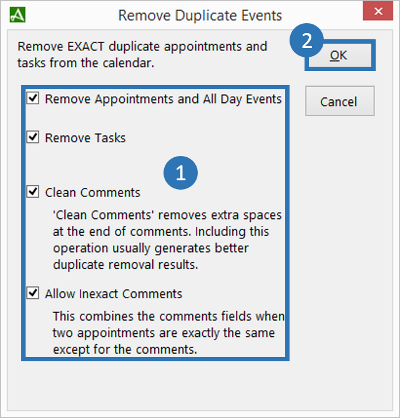
© 1991-2026 - Baseline Data Systems, Inc.