Table of Contents
OA Desktop Apps GuideCalendarMain Menu (Calendar)Tools Menu (Calendar)Show Task Inbox (Calendar)Send a Task to Task Inbox (Calendar)Show Reminders (Calendar)Remove Exact Duplicate Events (Calendar)Day Calculator (Calendar)Open Phone Book (Calendar)Calculator (Calendar)Remove Default Holidays (Calendar)Preferences (Calendar)Terms and Conditions
Open Phone Book (Calendar)
To open the Accelerator Phone book from within the Accelerator calendar, click |Tools| menu and select |Phone Book|. Opening the Accelerator phone book from within the Calendar application does 'not' require that you enter your login values, nor that they be saved with auto-login.
You can also click the |Office Accelerator Phone Book| icon on the Calendar Main Tool bar to open the Accelerator Phone Book from within the Calendar application.
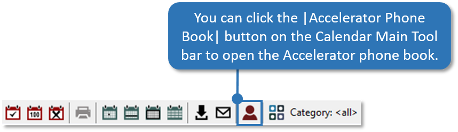
© 1991-2026 - Baseline Data Systems, Inc.