Table of Contents
OA Desktop Apps GuidePhone BookMain MenuFile MenuMy AccountAdministrator ConsoleAssigning a Title Bar DescriptionManage Your Credit CardAccount Balance/StatementsAdd/Remove UsersManage User LicensesDisable UserManage User ProxiesAssigning User Admin RightsChange User PasswordDisable Login RecoveryReset Login RecoveryDelete User SessionsTerms and Conditions
Delete User Sessions
Administrators can delete a user’s login session. Deleting a user session will log the user out of the Accelerator OA Mobile Desktop, OA Mobile App, and Windows Desktop Application. The 'User Sessions' screen will provide the following information.
To delete a user session, follow the directions below:
-
Open the Office Accelerator phone book and select |File|My Account|.
-
From |My Account| select the |Administrator Console| button.
-
From the |Administrator Console| select the |User Sessions| button.
-
From the |Active User Sessions| screen, click the X to the left of the user whose session you would like to remove.
-
Click the |Delete| button to confirm the action.
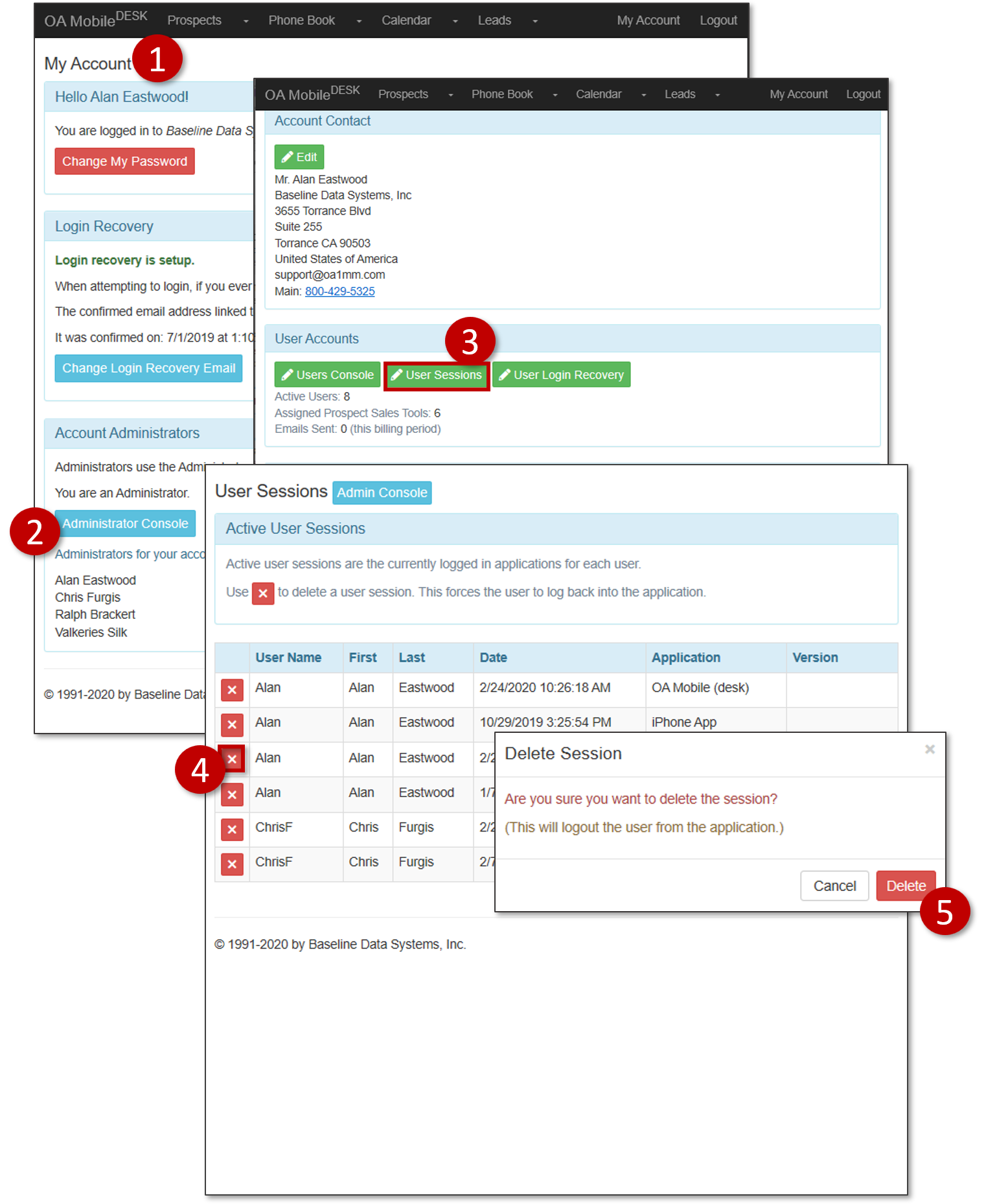
© 1991-2026 - Baseline Data Systems, Inc.