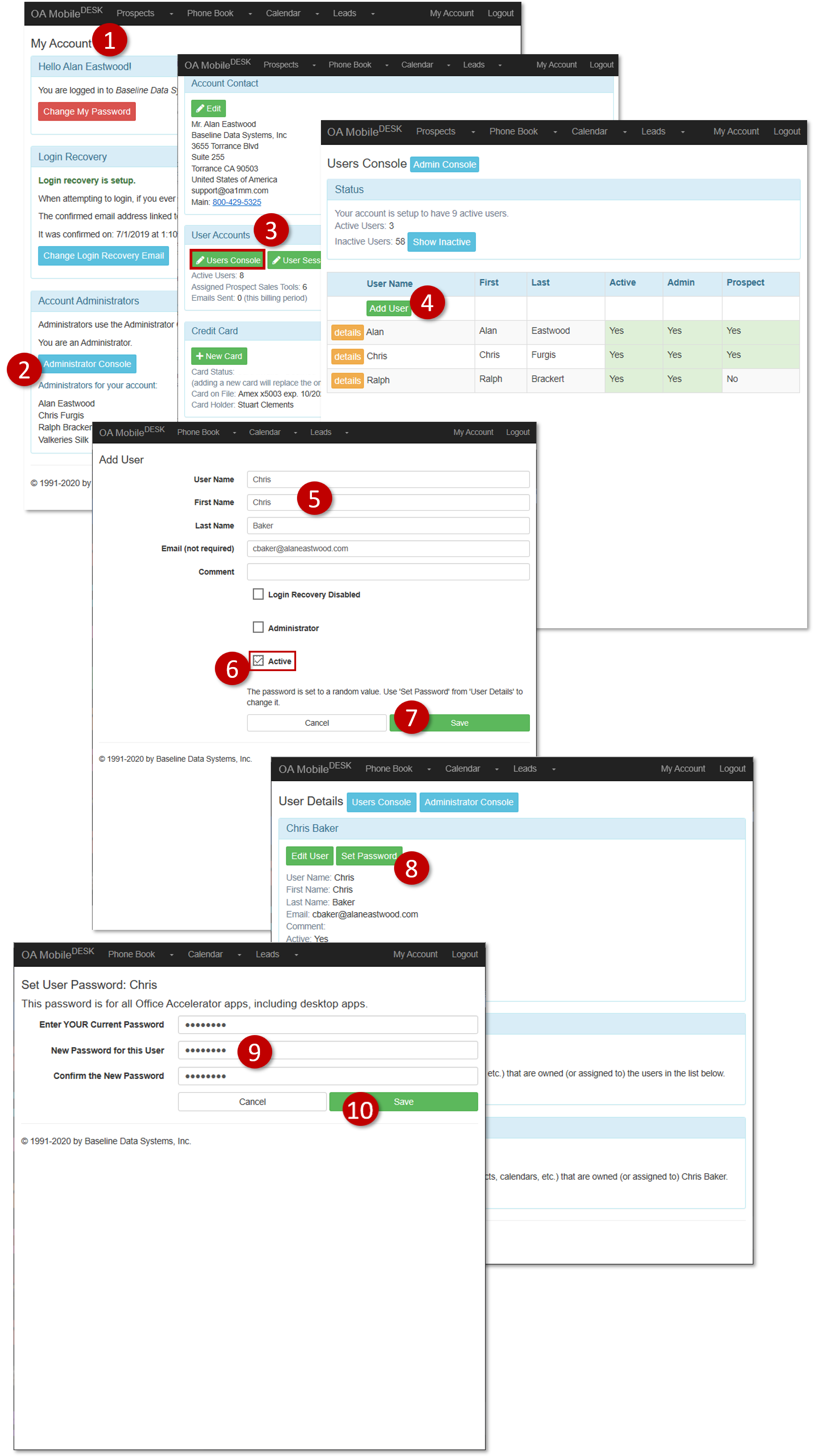Add/Remove Users
You can add new users to your Office Accelerator account using the Office Accelerator User Console. To access the Office Accelerator |User Console|, your Office Accelerator User login must have administrator rights. To add another user to your Office Accelerator account, follow the directions below.
-
Open the Office Accelerator phone book and select |File|My Account|Administrator Console|User Console|.
-
From |My Account|, select |Administrator Console|.
-
From |User Accounts|, select |User Console|.
-
From |User Console|, select |Add User|.
-
Enter the new user information.
-
Select the |Active| checkbox.
-
Click the |Save| button.
-
From the |User Details| screen, select |Set Password|.
-
Enter your admin password and then enter a new password for the new user.
-
Click the |Save| button to save your entry.