Table of Contents
OA Desktop Apps GuidePhone BookMain MenuFile MenuMy AccountAdministrator ConsoleAssigning a Title Bar DescriptionManage Your Credit CardAccount Balance/StatementsAdd/Remove UsersManage User LicensesDisable UserManage User ProxiesAssigning User Admin RightsChange User PasswordDisable Login RecoveryReset Login RecoveryDelete User SessionsTerms and Conditions
Assigning a Title Bar Description
You can set the default text that appears on the Office Accelerator title bar (typically a company name). This is a global change effecting each Office Accelerator user login, hence each user will receive the title bar description change upon next login. To change the title bar description, follow the directions below.
From the Office Accelerator phone book, select |File|My Account|.
Click the |Administrator Console| button.
Under the |Monthly Subscription| section, select the |Edit| button next to |Name|.
Enter a new description (Display Name).
Click the |Save| button to save your changes.
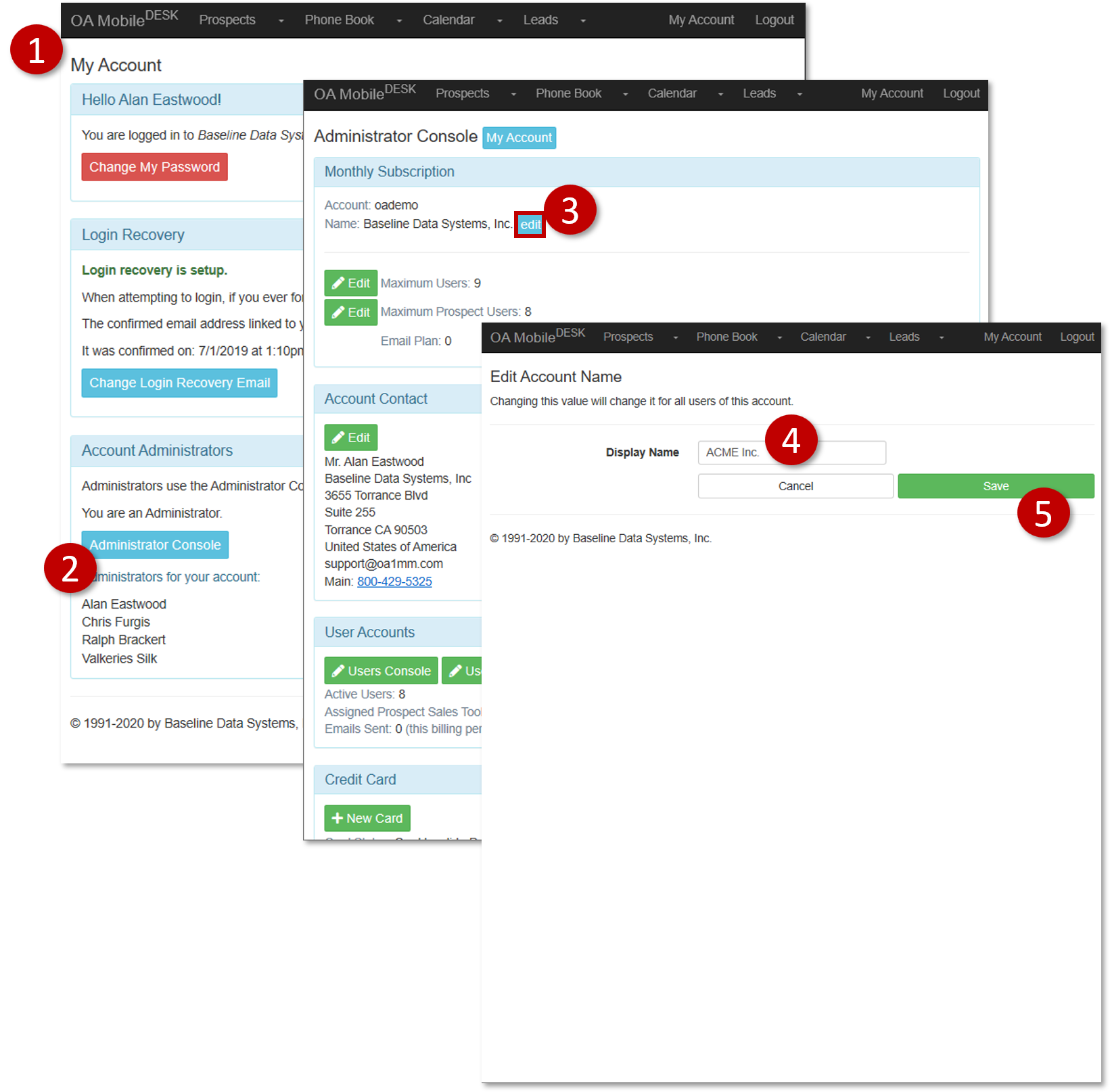
© 1991-2026 - Baseline Data Systems, Inc.