Table of Contents
OA Desktop Apps GuidePhone BookMain MenuFile MenuMy AccountAdministrator ConsoleAssigning a Title Bar DescriptionManage Your Credit CardAccount Balance/StatementsAdd/Remove UsersManage User LicensesDisable UserManage User ProxiesAssigning User Admin RightsChange User PasswordDisable Login RecoveryReset Login RecoveryDelete User SessionsTerms and Conditions
Reset Login Recovery
Resetting login recovery is useful when Accelerator a user changes their email address and need to re-validate login recovery with a new email address. To reset a user's login recovery, follow the directions below.
-
Open the Office Accelerator phone book and select |File|My Account|.
-
From |My Account| select the |Administrator Console| button.
-
From the |Administrator Console| select the |User Login Recovery| button.
-
From the |Login Recovery| screen click the X to the left of the user whose login recovery you would like to reset.
-
Click the |Delete| button to confirm the action.
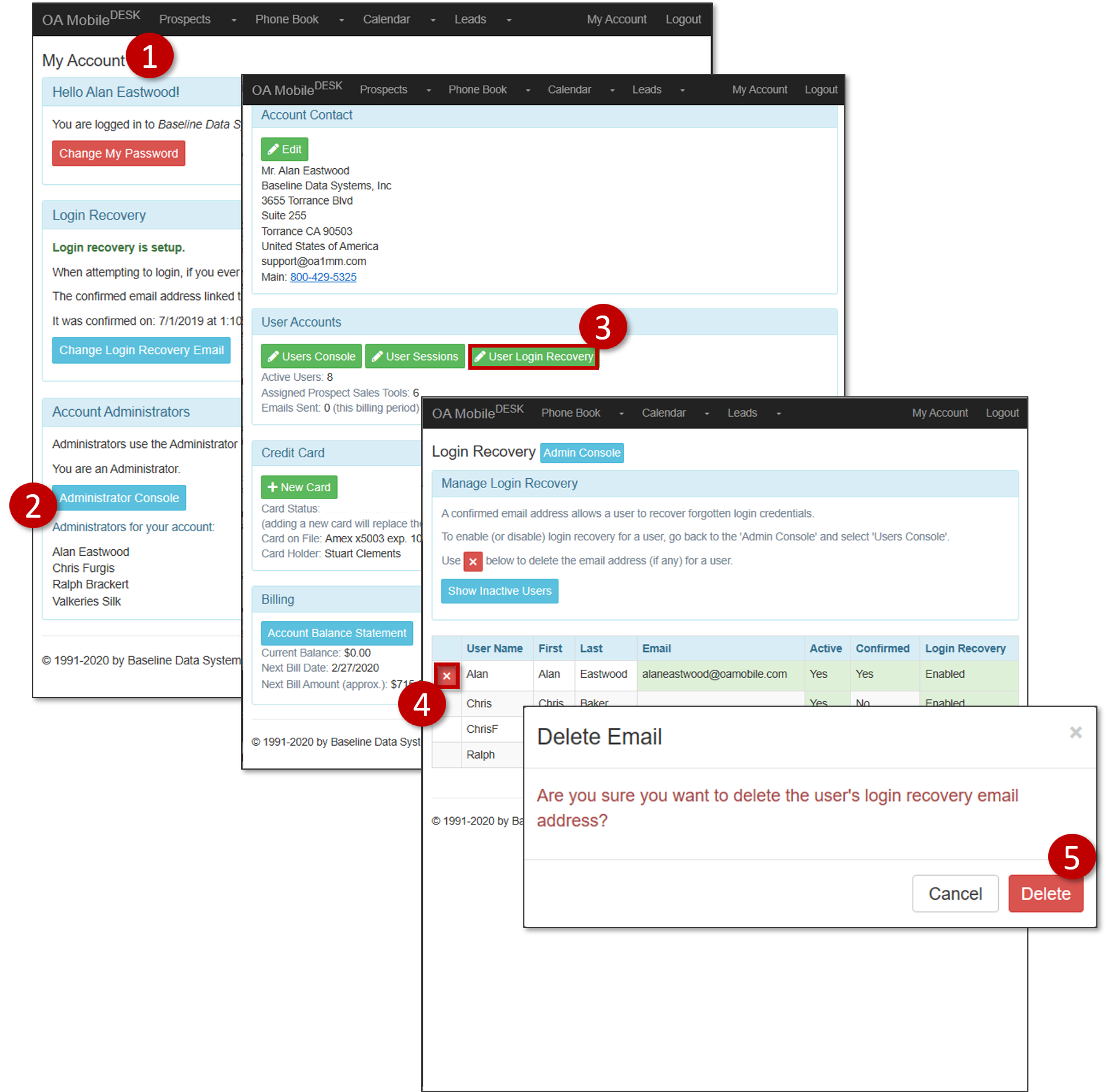
© 1991-2026 - Baseline Data Systems, Inc.