Table of Contents
OA Desktop Apps GuidePhone BookMain MenuTools MenuTask InboxDuplicate Contact RemovalAdvanced Duplicate Contact RemovalMerge Selected ContactsRemove Duplicate Emails, Phones, Etc.Restore Deleted ContactsAdd to Contact Activity LogHistory - ContactsHistory - SearchesImport Contacts WizardExport Address ListAccelerator Tool BarWord ProcessorCalculatorZip Code LookupZip Code Distance SearchTerms and Conditions
History - Contacts
You can obtain a history of the contacts that were edited throughout a login session. To obtain this information, follow the directions below.
-
From the Office Accelerator phone book, click the |Tools| menu and select |History - Contacts|.
-
The |Contact History| screen will provide a list of contacts that we're edited within your login session. You can sort this list by date or name. Use the |Lookup| button to search for the highlighted contact, the |Edit| to open the contact for editing, and the |Clear| and |Clear All | buttons to clear a single item or complete list respectively.
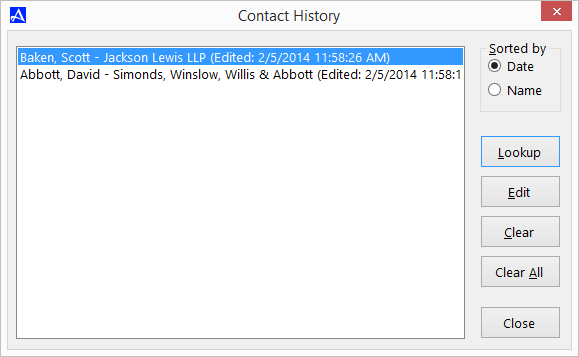 The Office Accelerator phone book contact history is cleared when the phone book is closed.
The Office Accelerator phone book contact history is cleared when the phone book is closed.
© 1991-2026 - Baseline Data Systems, Inc.