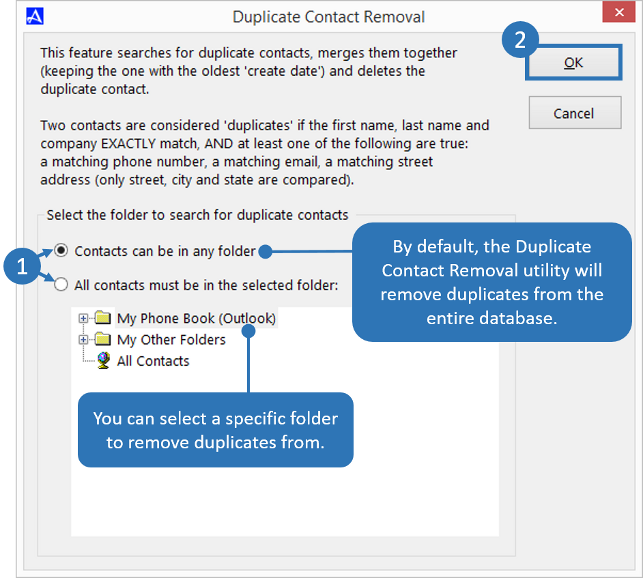Duplicate Contact Removal
You can easily remove duplicate contacts from Office Accelerator using the Duplicate Contact Removal utility. Removing duplicate contact data will not delete data from contacts but instead merge the differences. Two contacts are considered 'duplicates' if the first name, last name and company are 'exact' matches 'and' at least one of the following are true: a matching phone number, email address, or street address (street, city and state are compared) are found. To use the duplicate contact removal utility, follow the directions below.
-
From the Office Accelerator phone book, click the |Tools| menu and select |Duplicate Contact Removal|.
-
By default, the Duplicate Contact Removal utility will remove duplicates from the entire Office Accelerator database. You can select a specific folder by clicking the option entitled |All Contacts must be in the selected Folder| and then selecting a specific folder. Click the |OK| button to begin the duplicate removal process.