Table of Contents
OA Desktop Apps GuidePhone BookMain MenuTools MenuTask InboxShow Task InboxSend Contact to Task InboxSend New Task to Task InboxDuplicate Contact RemovalAdvanced Duplicate Contact RemovalMerge Selected ContactsRemove Duplicate Emails, Phones, Etc.Restore Deleted ContactsAdd to Contact Activity LogHistory - ContactsHistory - SearchesImport Contacts WizardExport Address ListAccelerator Tool BarWord ProcessorCalculatorZip Code LookupZip Code Distance SearchTerms and Conditions
Task Inbox
The Task Inbox feature is a messaging system built into the Office Accelerator phone book that works in conjunction with the Office Accelerator calendar. When used in a multi-user environment, the Task Inbox is used to manage messages sent and received. All messages sent to the Task Inbox will also appear as a Task in the message recipient's Office Accelerator calendar and will continue to roll over each day until marked as complete. In addition, if a task inbox message is linked to a contact, the task will appear as an Action Item on the linked contact located on the Personal Dashboard within the |Action| tab.
By default, the Task Inbox is disabled. To enable the |Task Inbox|, from the Accelerator phone book |Add-Ins| menu, select |Enable Add-Ins| and check the box entitled |Task Inbox|. Click the |Save| button to save your changes.
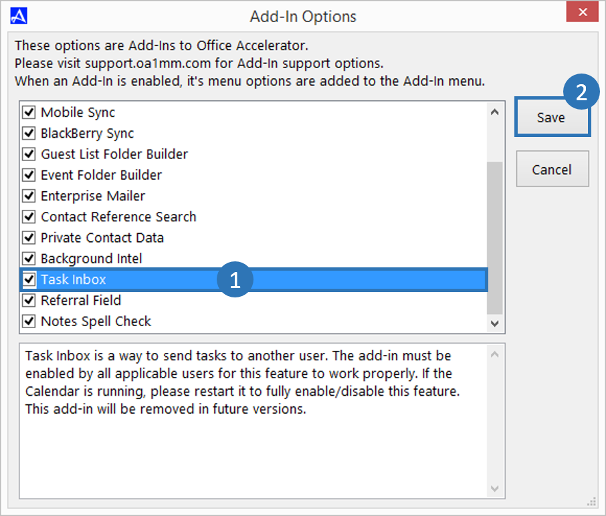
© 1991-2026 - Baseline Data Systems, Inc.