Export Address List
You can export part or all of your Office Accelerator contact data using the Office Accelerator Export utility. To export your Accelerator contacts, follow the directions below:
-
Office Accelerator will export contacts within the current search result. To export all of your contacts, first click |File|Options|Fast Search| and make sure Fast Search is turned off. Now click the |Search| button and select |Yes| to retrieve all contacts in 'All Contacts', this will bring up all of your contacts in the current search result.
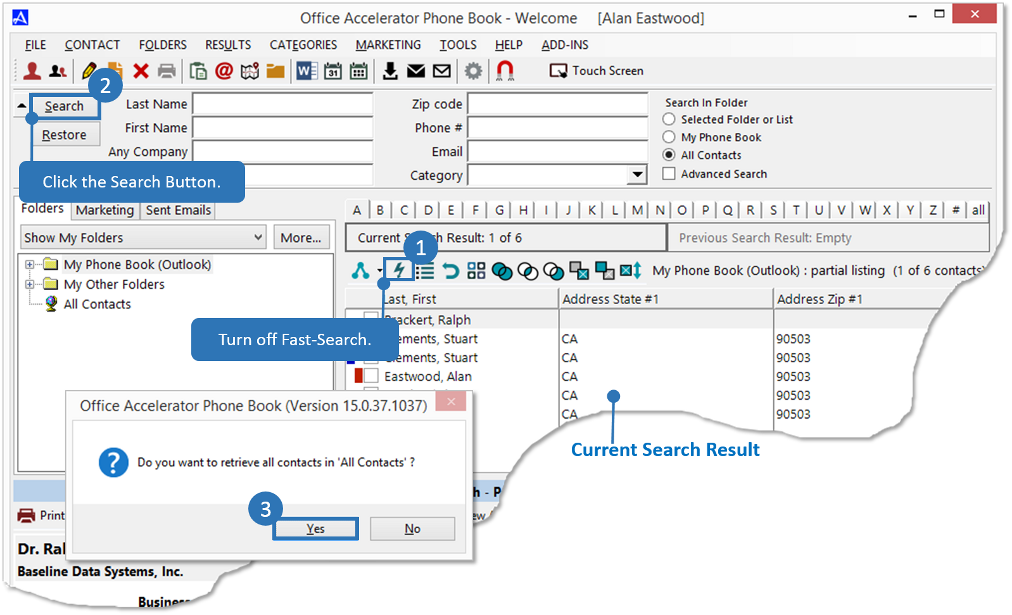
-
From the |Tools| menu, select |Export Address List|. Select the file format, name format, and data you would like to export from Office Accelerator then click the |Start| button. Select a location and name for the export file and click |Save|. A summary of your export result will be displayed, a single export file will be created and saved by the name and in the location you designated.
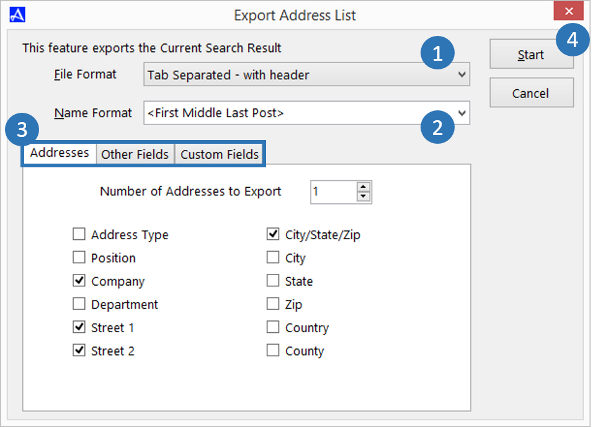 Office Accelerator will export data in .tab (Tab Separated) format or Accelerator text format. Tab separated format is a non-proprietary file type that can be easily imported to other applications and viewed and edited in Microsoft Excel. The Accelerator format is a proprietary format used for sharing data between Office Accelerator users and accounts.
Office Accelerator will export data in .tab (Tab Separated) format or Accelerator text format. Tab separated format is a non-proprietary file type that can be easily imported to other applications and viewed and edited in Microsoft Excel. The Accelerator format is a proprietary format used for sharing data between Office Accelerator users and accounts.