Add to Contact Activity Log
The Office Accelerator Activity Log is used to track events related to contacts. For example, activity logs can be automatically created for contacts that are used in a merge document that is created with the Office Accelerator Macro Suite, activity logs can also be manually created. To manually create an activity log for a contact, follow the directions below.
-
From the Office Accelerator phone book, click the |Tools| menu and select|Add to Contact Activity Log|.
-
Enter your information in the contact activity log then click the |OK| button to save.
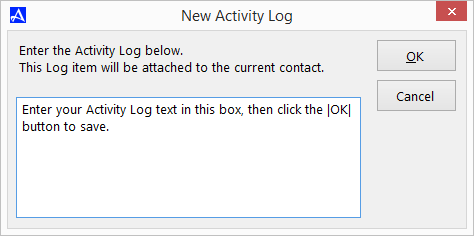
-
The activity log information is view able from within the |Log| tab on the personal dashboard when a contact is highlighted in the current search result.
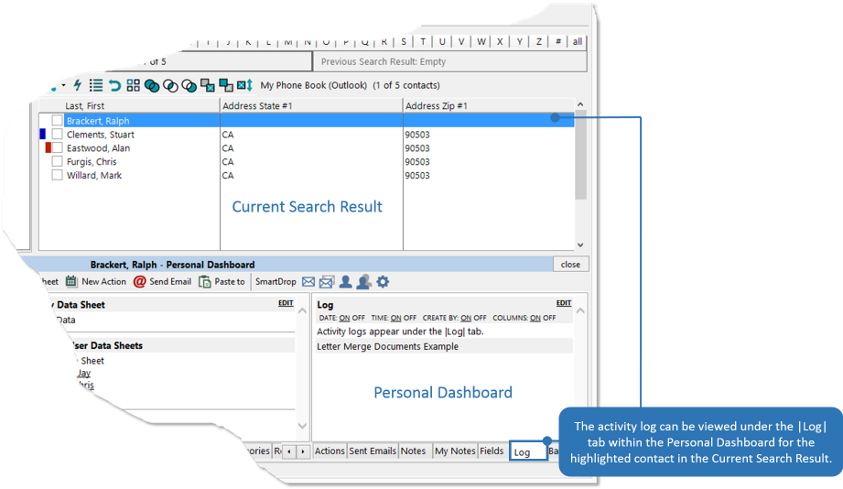
-
You can also create, view and delete contact activity logs within the |Edit| screen of a contact. To do so, right click on the contact in current search result and select |Edit Contact|. From the |Edit Contact| dialog box, click the |Log| tab. From the log tab you can view all contact activity logs. To create a new Activity log from this view, click the |Create New| button. You can delete a contact activity log from this same view by highlighting the Activity Log Item and then clicking the |Delete| button.
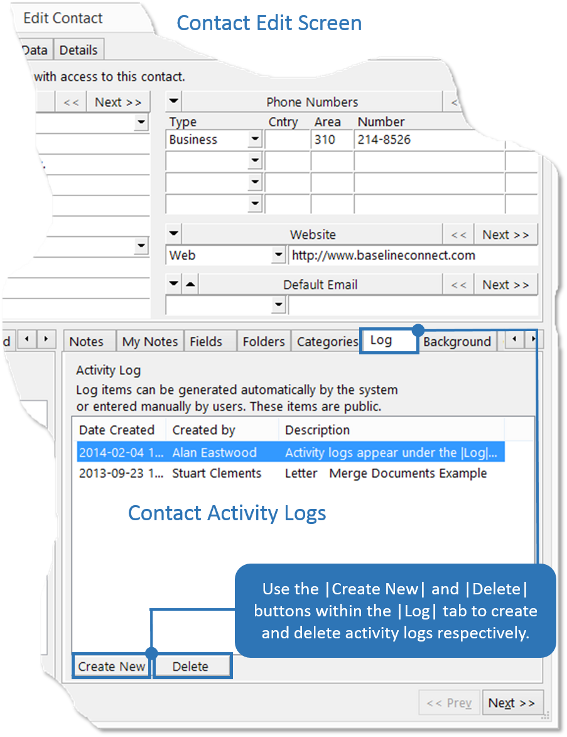 Contact activity logs are designed to be a more permanent record of contact activities and therefore cannot be edited. Contact activity logs can be deleted, but only by users that have the appropriate user rights.
Contact activity logs are designed to be a more permanent record of contact activities and therefore cannot be edited. Contact activity logs can be deleted, but only by users that have the appropriate user rights.