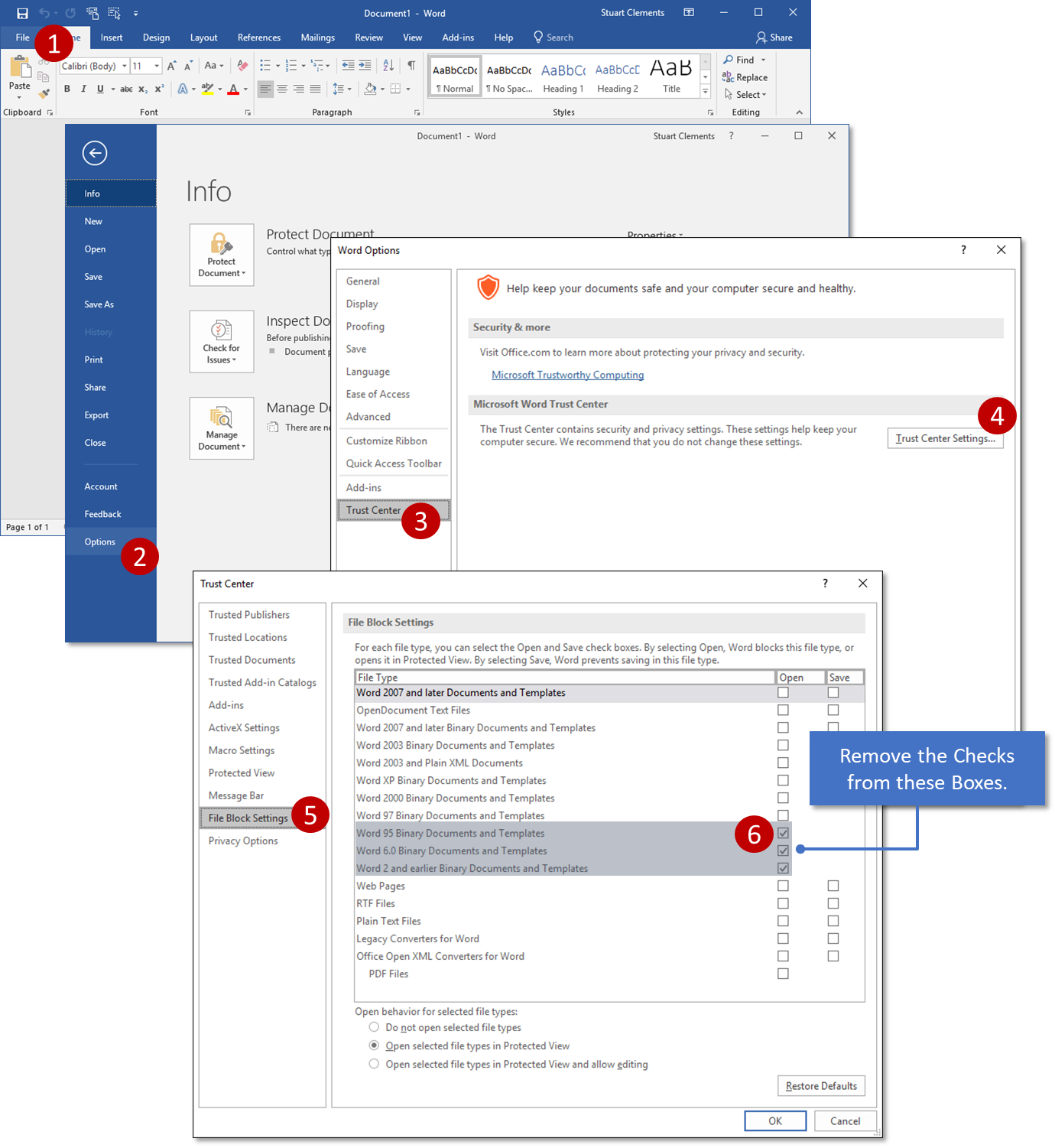Accelerator Merge Documents Spawn Microsoft 'Trust Center' Error
Topic Added 05-25-2018
If you are receiving a Microsoft 'Trusted Source' Error Message when using the Accelerator menu to merge data from Accelerator to Microsoft Word, the following information may fix the issue.
From Word 2016 (this has not been tested with previous versions of Microsoft Word but should work), click |File|Options|Trust Center|, then click the |Trust Center Settings| button.
Select |File Block Settings|, and remove the checks from the boxes entitled 'Word 95 Binary Document Templates', 'Word 6.0 Binary Documents and Templates', and 'Word 2 and earlier Binary Documents and Templates'.
Click |OK| to save your changes, and |OK| again to close the |Word Options| screen.
Close Word completely and then open Word again. Try the operation again, you should no longer receive a Trusted Source message.